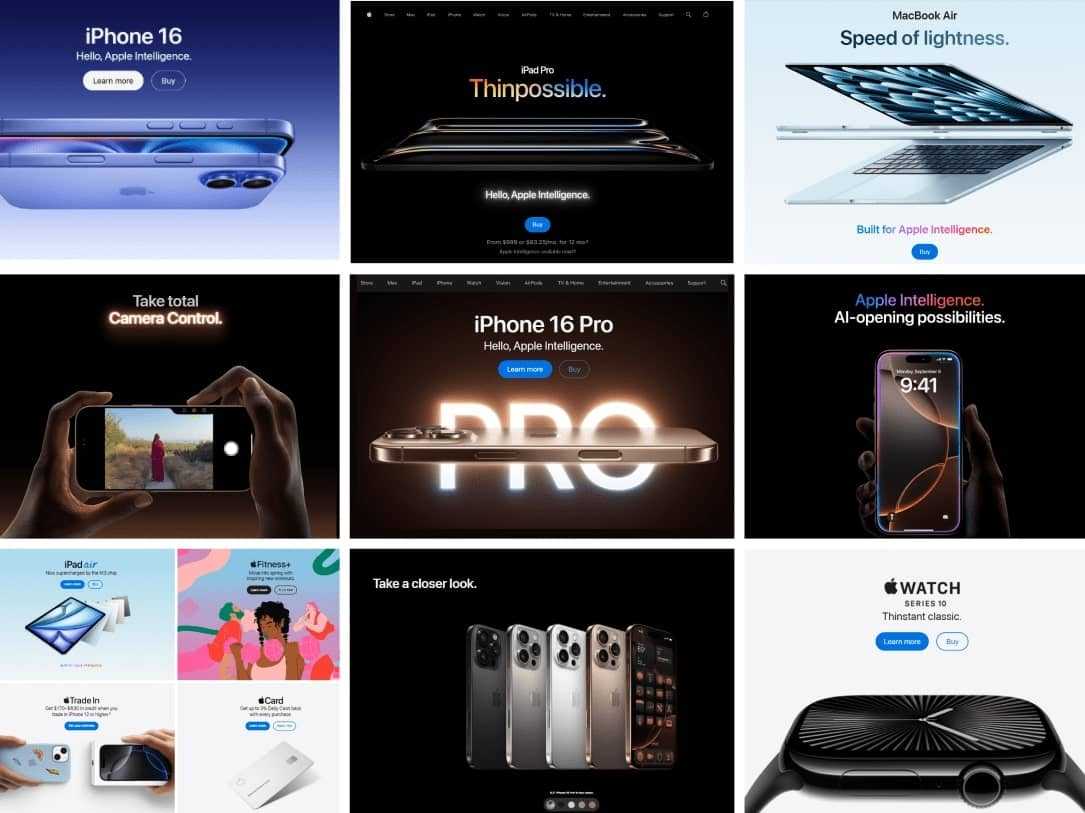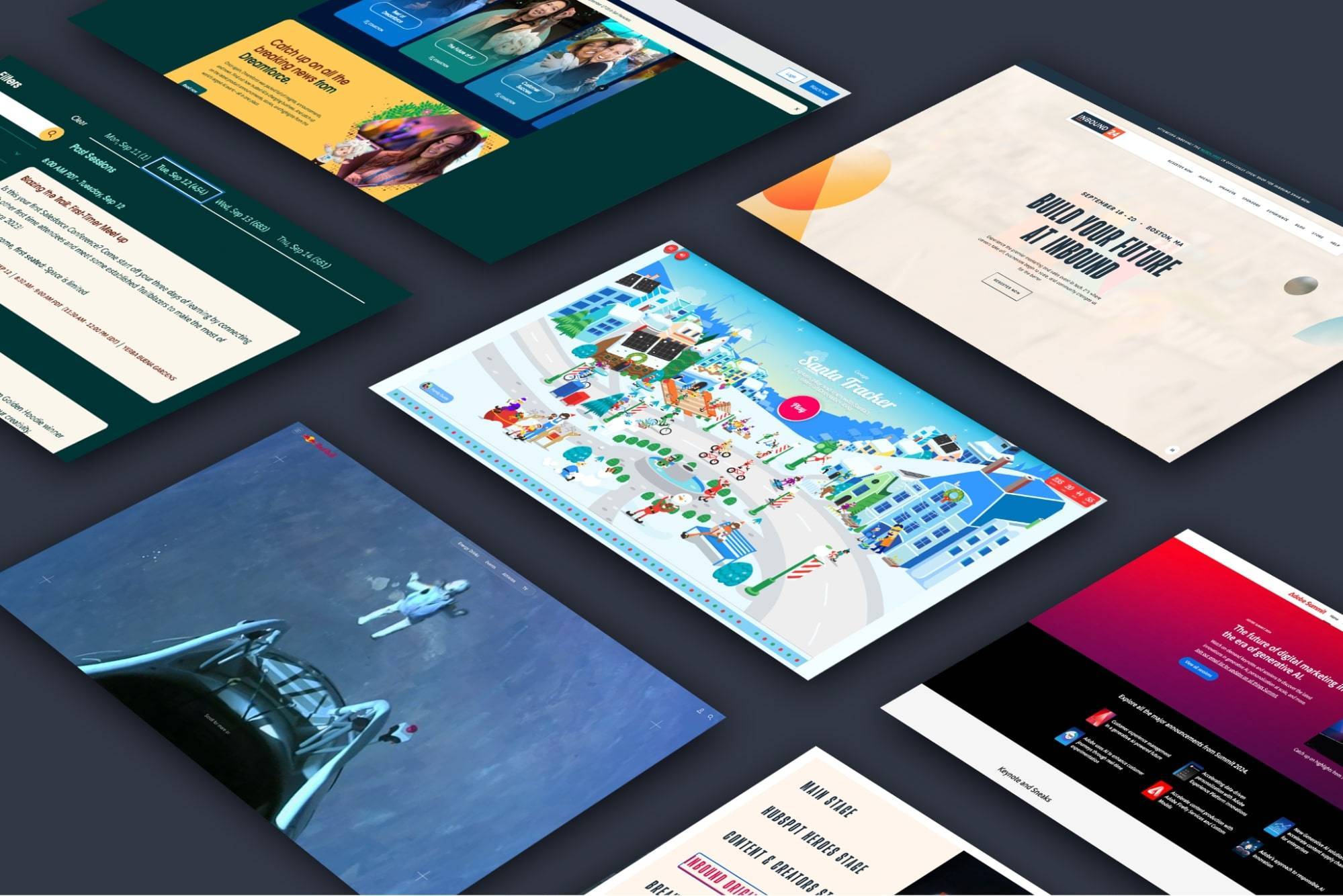Keyword Researcher's Guide to the Galaxy
One of the most important aspects of an effective SEO strategy is the ability to research, analyze, and ultimately select the keywords that are most likely to result in success for your clients. There are a variety of free tools available on the web specifically designed to help online marketers do just this. Each tool has its own unique methodology for collecting and presenting this data. Comparing any of the tools’ results without knowing the subtle differences can lead to incorrect inferences and an SEO strategy based on misinformation.
A major difference that exists between the tools revolves around how they manage the three keyword matching options: broad match, phrase match, and exact match.
Keyword Matching Options
For those unfamiliar with keyword matching options, the default option, broad match, will return all results that contain one or more of the terms used in a search query, and in any order. The results may also include both singular and plural forms, synonyms, and other relevant variations of each individual term in the search query.
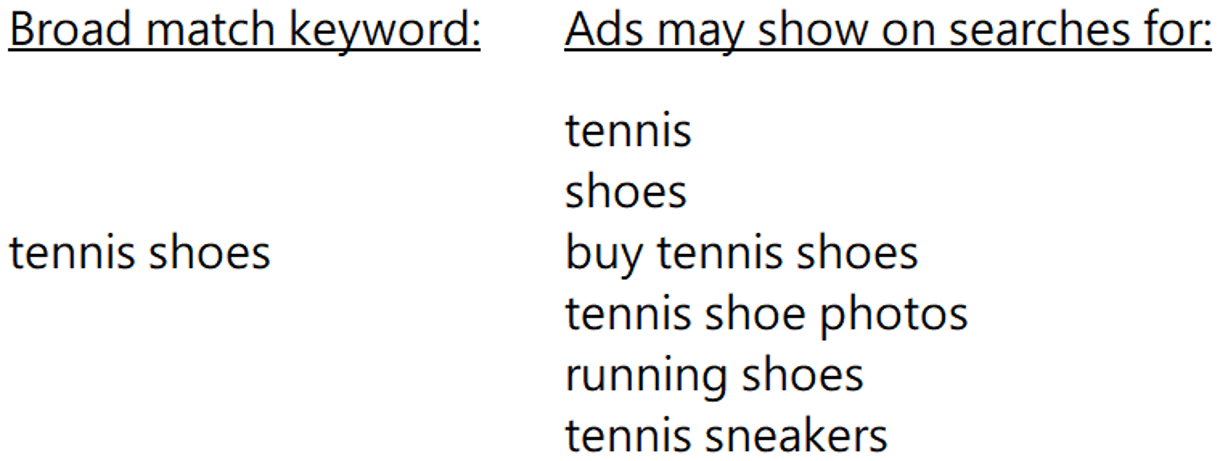
Phrase match is delineated by quotation marks around the search query. The results returned will contain the specific phrase used in the search query, but may include additional terms before or after.
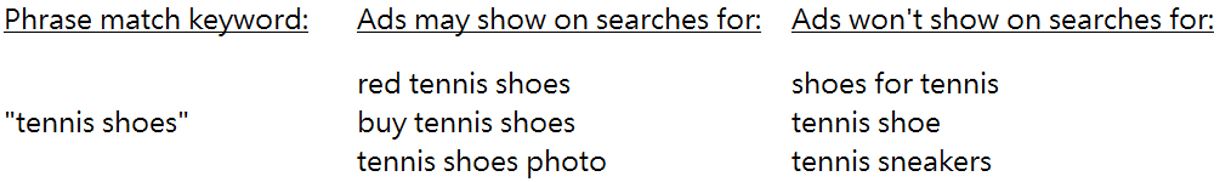
Surrounding the search query in brackets demarks an exact matching option. When using this option, the results returned must contain the terms in the exact order that they were written, and without any other terms. Exact match should return identical organic results to phrase match, and is truly intended to be used in paid search.
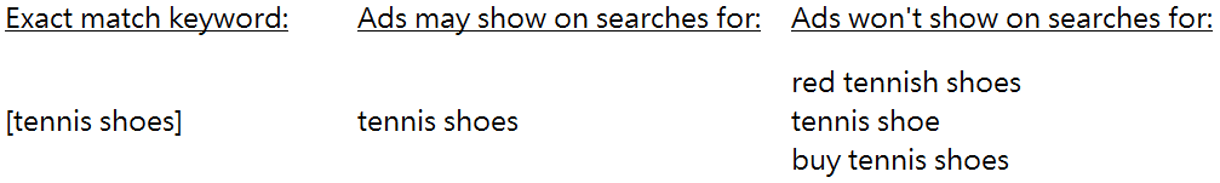
These 3 keyword matching options are not solely to blame for the large variations seen when comparing data from the keyword tools. Much of this difference can be attributed to the distinctive techniques that the tools use to collect their data. Let’s take a look at how these tools collect and present their data and hopefully it will help clear up any confusion.
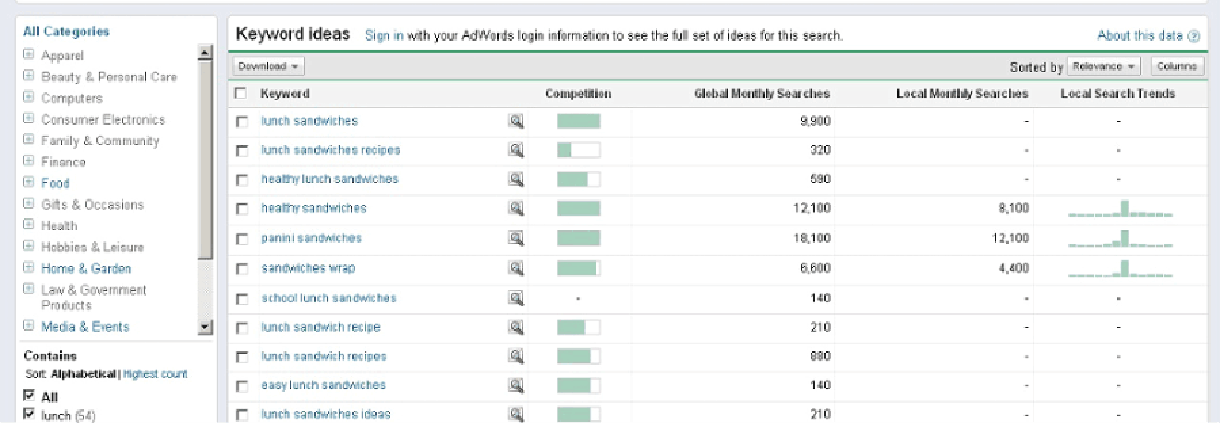
The Google Keyword Tool has a variety of helpful features meant to streamline the keyword research process. By entering terms or phrases into the search box, the Keyword Tool allows you to build extensive, relevant keyword lists from one simple interface. By default, the tool displays Advertising Competition, Global Monthly Searches, Local Monthly Searches, and Local Search Trends for each keyword. Additional options allow marketers to show the estimated Average Cost per Click, Ad share, and Search Share.
The local data that is returned is a 12 month average of all search queries in the United States using the Google Search Engine and affiliated Google search properties. Using the sidebar on the left, marketers are easily able to specify the keyword matching type (Broad, Exact, Phrase), change the category, and refine their results to contain specific terms.
Google Search Based Keyword Tool
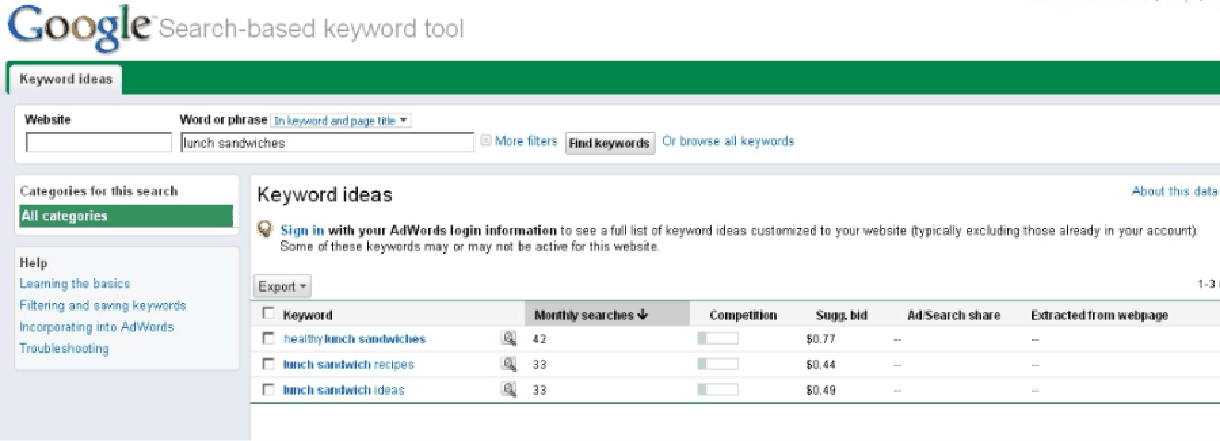
The Search Based Keyword Tool is intended for researching keywords within Google’s Adwords network. Unlike the Keyword Tool, the Search based Keyword Tool is based solely on searches from Google.com. This factor causes the search volumes displayed to be considerably lower than the Keyword Tool. Because this tool is intended for paid search keyword research, it contains additional information on Suggested Bid and Ad/Search Share. The Search Based Keyword Tool is seamlessly integrated into the Google Adwords interface and allows marketers to add keywords to their PPC campaigns without having to login to their Adwords Client Center.
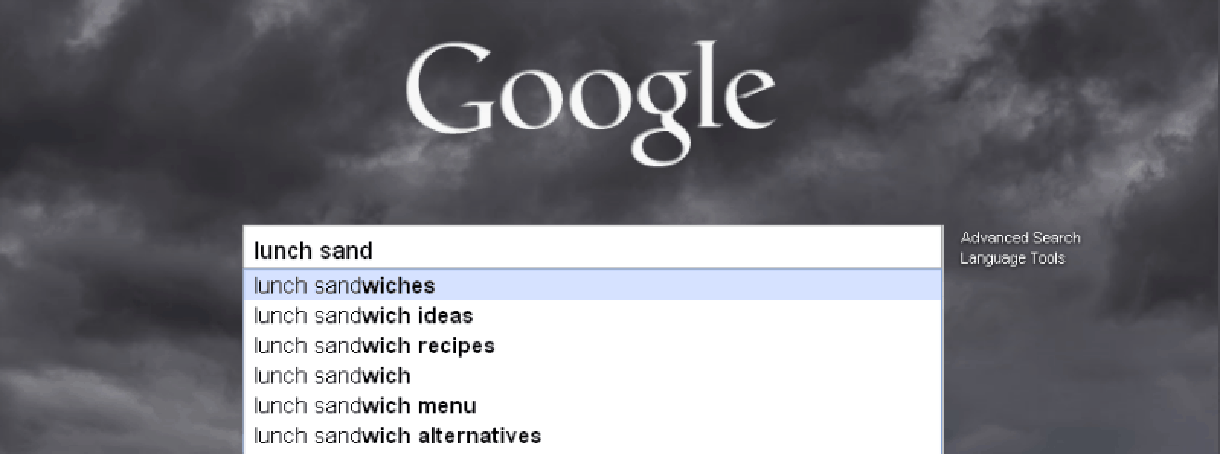
Google Suggest isn’t exactly a tool, but I’ve found that it can be useful for identifying potential keywords. As you type a query on Google.com, Google Suggest recommends search queries based on other users' search activities. These searches are algorithmically determined based on a number of purely objective factors (including popularity of search terms) without human intervention. The Suggest dataset is updated frequently to offer search queries that seem to be trending upwards. This feature is largely one of the reasons that you may see repeat traffic of seemingly long tail keywords. By identifying these long tail keywords and optimizing for them, marketers can capitalize on seemingly obscure keywords with little competition.
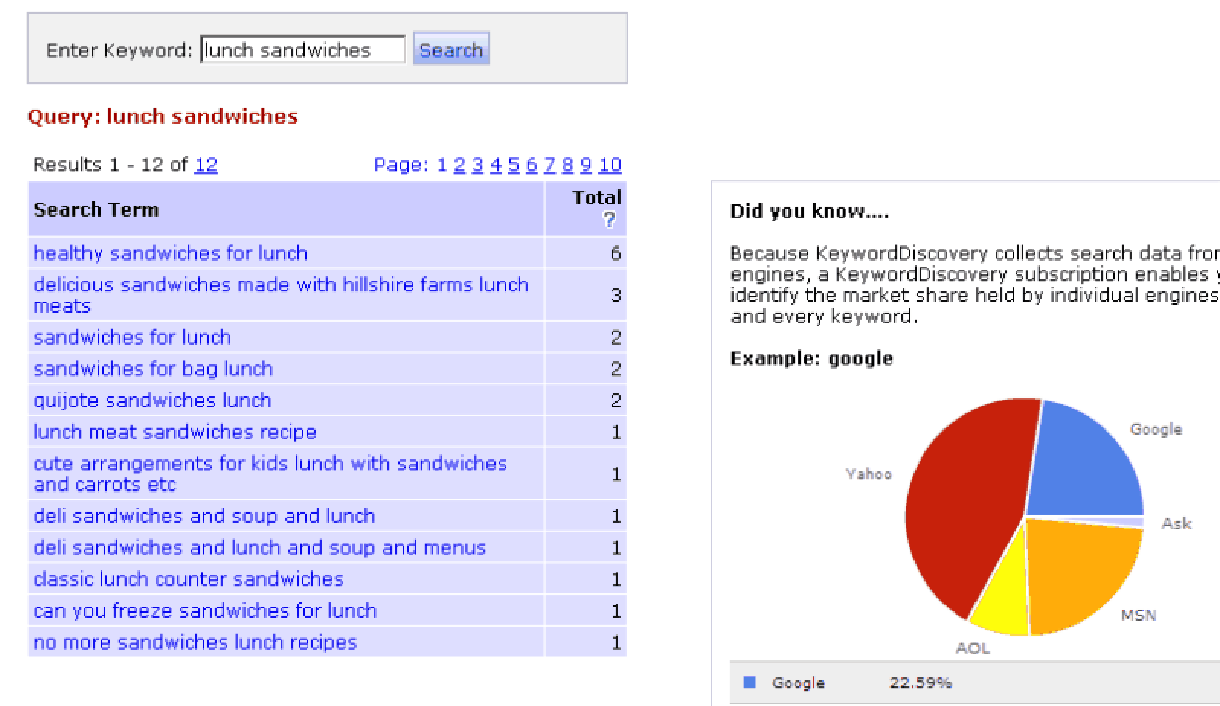
Keyword Discovery is a paid subscription service that offers marketers the ability to see keyword data across multiple search engines. They maintain one of the largest databases of searches, (nearly 38 billion) which are compiled from over 50 different search engines. The search data shown is a record of the number of times the exact keyword or phrase has been searched over the last 12 months across all 50+ search engines. You would assume that the search volumes would be much larger than any other tool because of Keyword Discovery’s access to data from over 50 search engines, but the fact that the keyword matching option is set to exact, greatly reduces the total volume. Unlike Google’s tools, Keyword Discovery does not collect or show data relating to paid search, such as Suggested Bid, Cost per Click, and Competition. Data is collected daily, but updated monthly. Although you must pay the subscription to have access to all the features, Keyword Discovery does provide a free alternative.
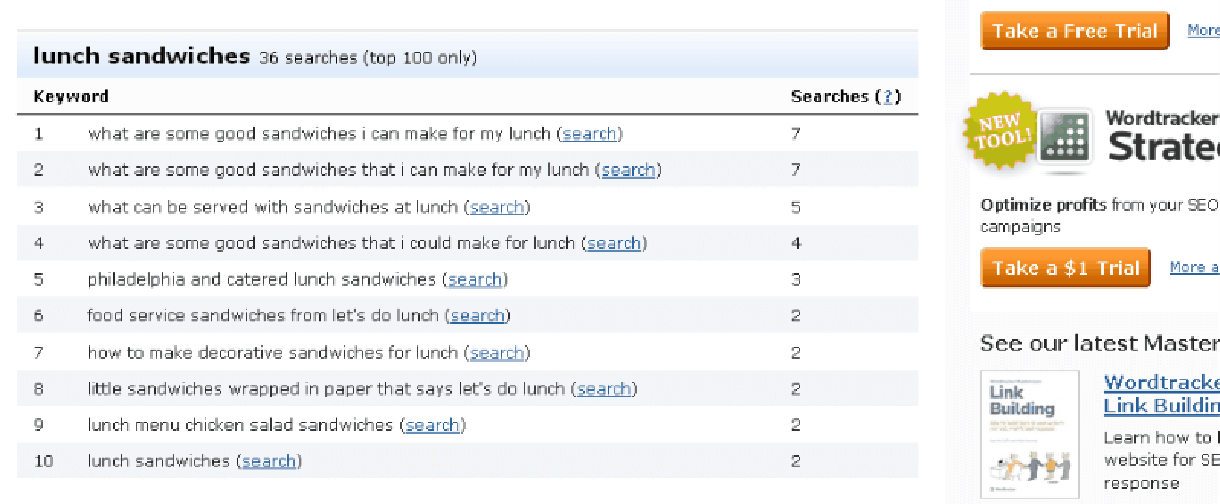
Wordtracker is another service that requires an annual subscription to utilize all of its features. Their database is made up of 330 million search terms, collected from the major metacrawlers, Dogpile and Metacrawler, and is updated weekly. The search data they show is a record of the number of times the exact keyword or phrase has been searched in the United States over the last 365 days. As in the case of Keyword Discovery, this difference in default keyword matching type causes Wordtracker to display search volumes significantly lower than what Google’s tools show.
So which tool should you use? The simple answer is ALL of them!! If the data from several tools suggests that a keyword may be a good keyword to target, than you should feel fairly confident that it is. If your results appear to be contradicting one another for a particular keyword, then you may want to be hesitant in including that keyword in your selection. SEO professionals should never rely on one resource for research. No one tool is going to be 100% accurate and you stand the best chance at making the correct strategic decisions by using a variety of sources.