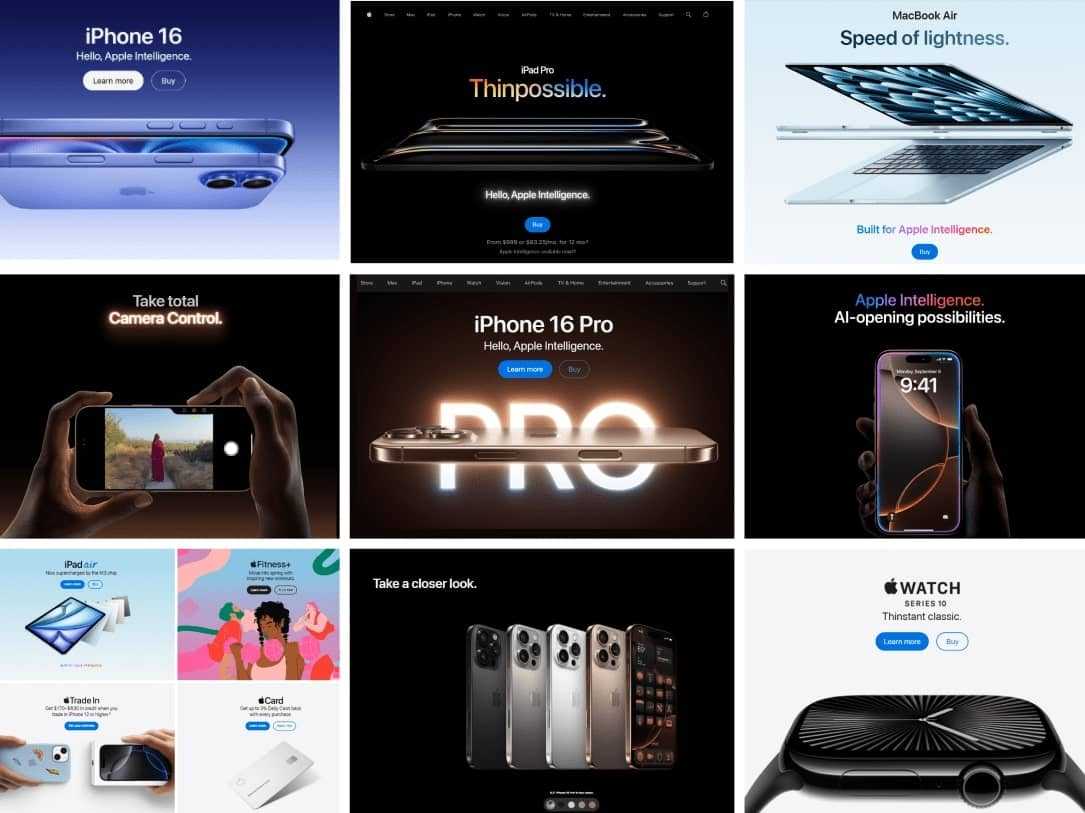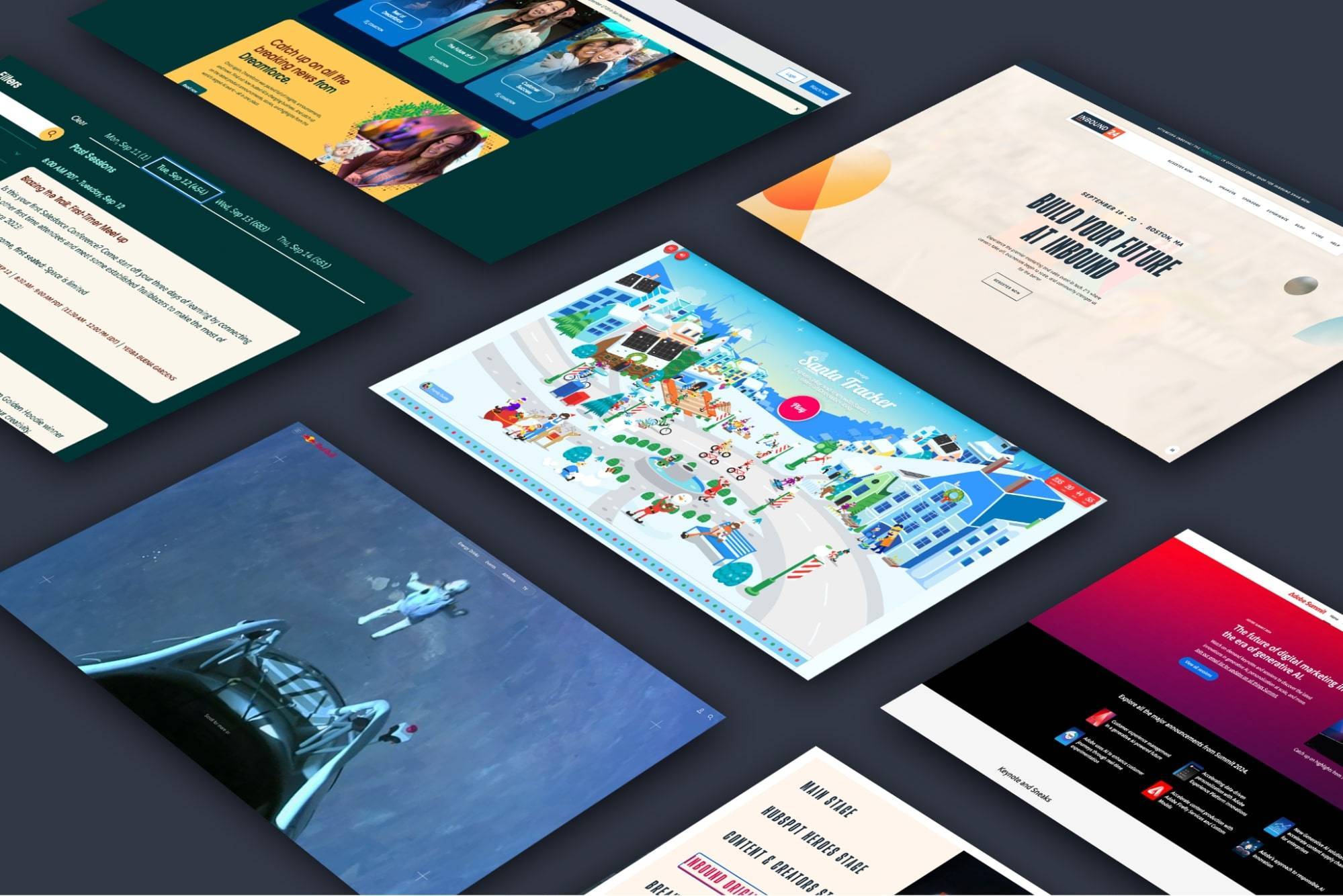Email Marketing Best Practices for Opt-In Forms
Email marketing remains a critical digital marketing channel, with good reason. Email gets more conversions and is known for delivering a higher ROI than many marketing channels.
There are countless resources dedicated to helping you improve the content in your emails. But it’s also important to step back and think about who receives the emails you are sending.
One key to effective email marketing is the quality of the subscriber database. Engaged subscribers are happier subscribers, and they deliver a higher return on investment (ROI) for your email marketing campaigns.
So how can you load your email subscriber base with engaged readers? With good email opt-in practices. Here are a few:
Make Your Opt-in Form Visible
"They won't click it if they can't see it!" This sounds like simple logic, but sometimes opt-in forms aren't presented well.
Websites offer lots of opportunities to place opt-in forms for interested visitors:
- Sidebar - If you're worried about visibility, this location gets a lot of “eye traffic” on webpages.
- Bottom of blog posts - Users who read your content to the end are the kind of engaged email subscribers you want.
- Footer - Offering a clear “next step” at the bottom of every page users are visiting will cover all your bases.
Avoid Automatic Pop-ups
This is a controversial one. Many agencies recommend pop-up screens pushing users to enter an email.
Historically, companies have seen good results from this! We still feel there are long-term side-effects that should discourage you from considering this tactic. It can annoy users, decrease brand trust and result in a higher bounce rate.
Not only are automatic pop-ups annoying for many site visitors, but last year Google also began penalizing sites that utilize popups for things like securing email sign-ups. This alone should be reason enough not to use bothersome popup forms for email opt-ins.
Offer Something of Value
Incentives are a great way to improve your opt-in rates and increase subscribers. Sometimes the site itself is considered the thing of value, and the opt-in can be used to grant readers access to that page.
There are many kinds of “value” you can provide in exchange for an email opt-in:
- Coupon for a discount off your first (or next) order
- E-books or whitepapers with important data and expertise
- Access codes that open blocked sections of the site
- Free gifts
- Meaningful content
By showing your users the value they can expect to receive in exchange for opting-in, you’re more likely to get high quality subscribers.
Ask for as Little Information as Possible
Asking potential email subscribers for their information can be a bit of a double-edged sword, especially with prevailing concerns around personal data and online privacy.
Any marketer would prefer to have as much information as they can get about subscribers so that they can better manage and target their campaigns. However, studies show the more information you ask for, the more likely each potential email subscriber will not complete and submit your form.
Keeping that in mind, it's important to narrow down your opt-in form fields to request only the most vital information you need to collect from subscribers. Once your forms are lean enough, your chances of acquiring more form completions should increase.
Single Opt-in vs. Double Opt-in
If you choose to verify subscribers using a single opt-in method, each subscriber simply fills out your form and is entered into your database upon submission. The upside is that this is simpler and quickly adds subscribers–but the downside is it can also lead to fake email addresses and spam submissions.
The double opt-in method requires each user to complete the form, then respond to your confirmation email. Those who respond to your confirmation email are then considered verified subscribers with valid emails.
So which is best? For broad, consumer-based products, a single opt-in is probably fine. If you’re dealing with a niche product, however, you might choose to add the double opt-in so that only the most engaged users receive your emails.
The form's context may also determine which method is better. For example, a form field below a prominent header that says “Sign up for our weekly newsletter!” probably doesn’t require a double opt-in, because the header should make it clear that filling out that form field and submitting it will opt them in to receive regular email content. However, a general website contact form (or lead gen form) might not be as clear to users, so a double opt-in works great for those situations.
Make Sure Subscribers Know What to Expect
The whole idea of email opt-ins is to build a subscriber database that is engaged and interested in your product or services. So, it's a good idea to let these subscribers know what to expect when they complete the form so they can make an informed decision.
For instance, if you will be sending emails daily, you want to make subscribers aware of this beforehand. Creating a custom thank you page that tells them what to expect will help to keep your future messages from being flagged as spam due to the recipient feeling inundated.
Do Not Hide Your Unsubscribe Statement
Making it easy for people to unsubscribe from your email list isn't just a nice thing to do––it's the law. The United States CAN-SPAM act and Canada's Anti-Spam Law both require that senders include an unsubscribe statement in each and every email. This also helps give subscribers a feeling of ease, knowing they can easily unsubscribe from your email list.
By implementing these best practices and recommendations in your email opt-in strategy, you can develop a subscriber list that is more engaged and interested in your content and your company. This translates to better performance from your email campaigns and a better return on your investments in email marketing.