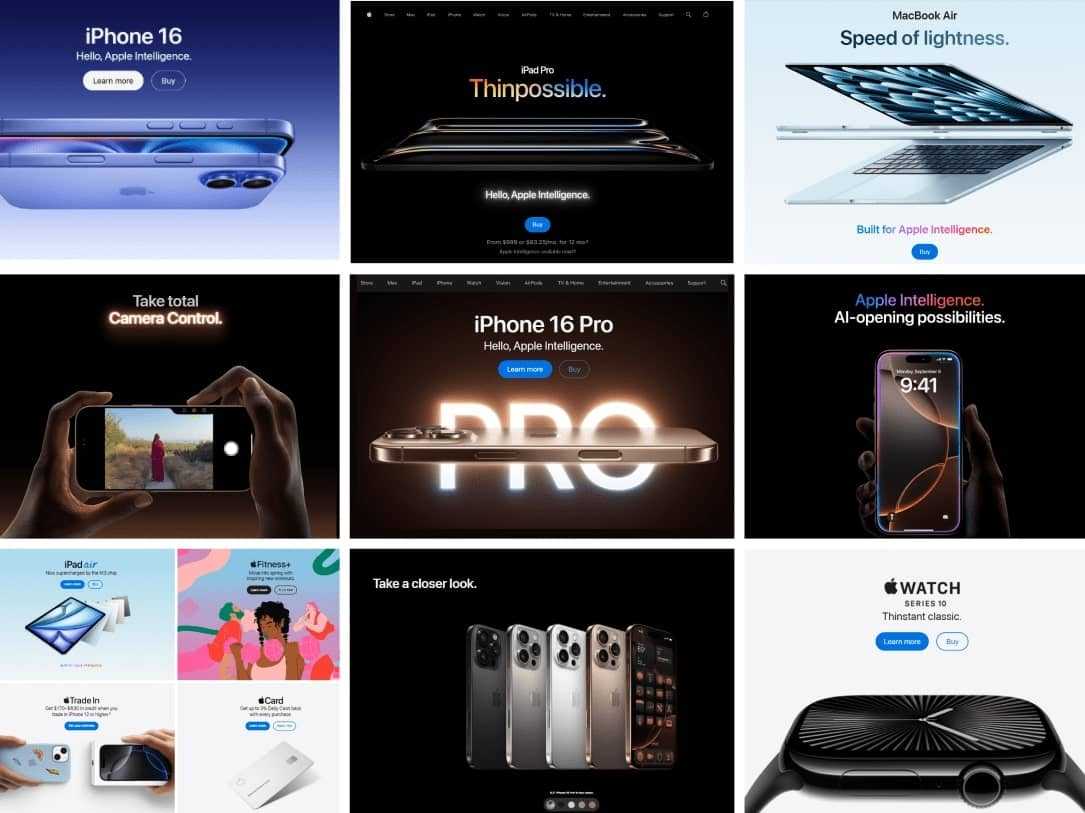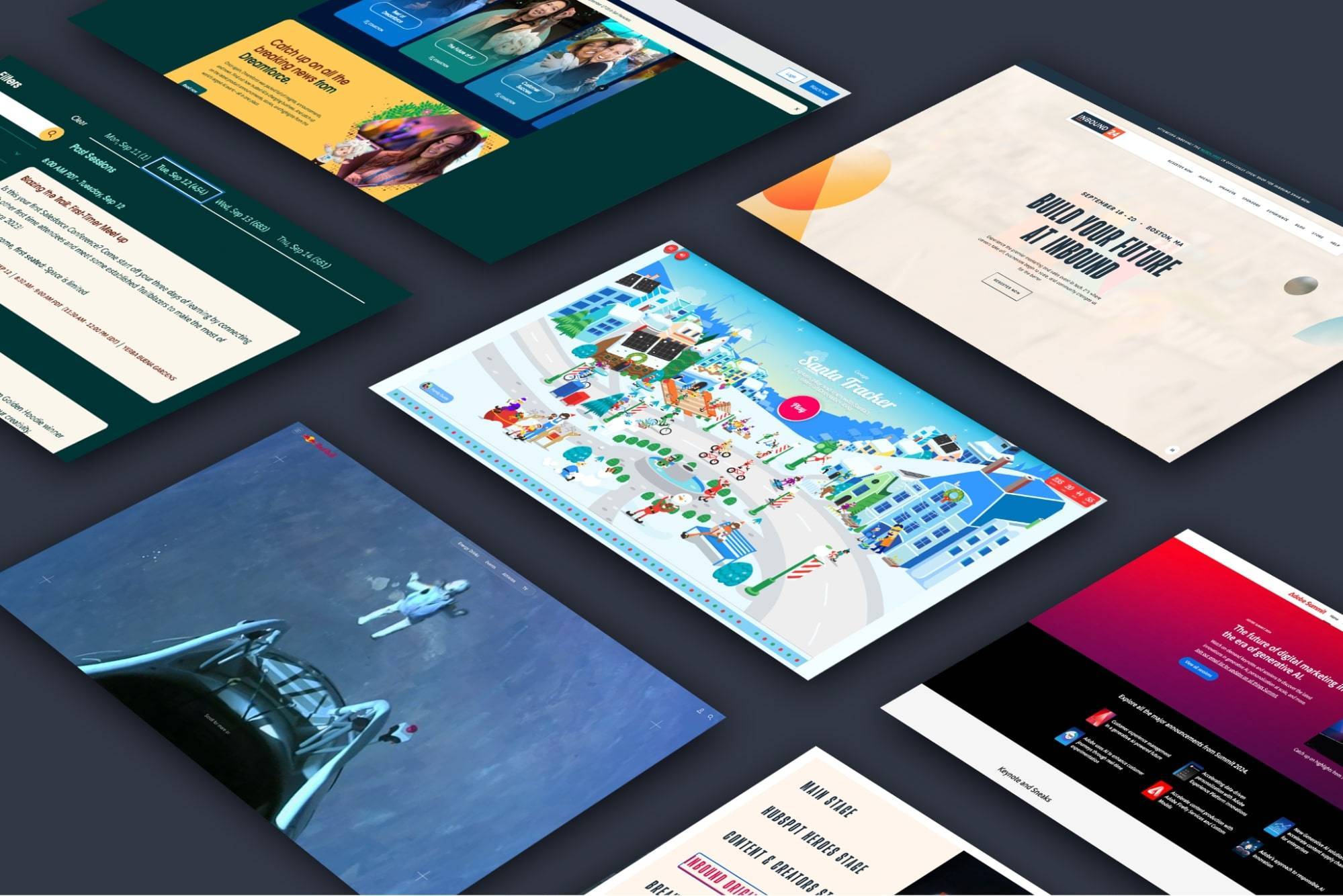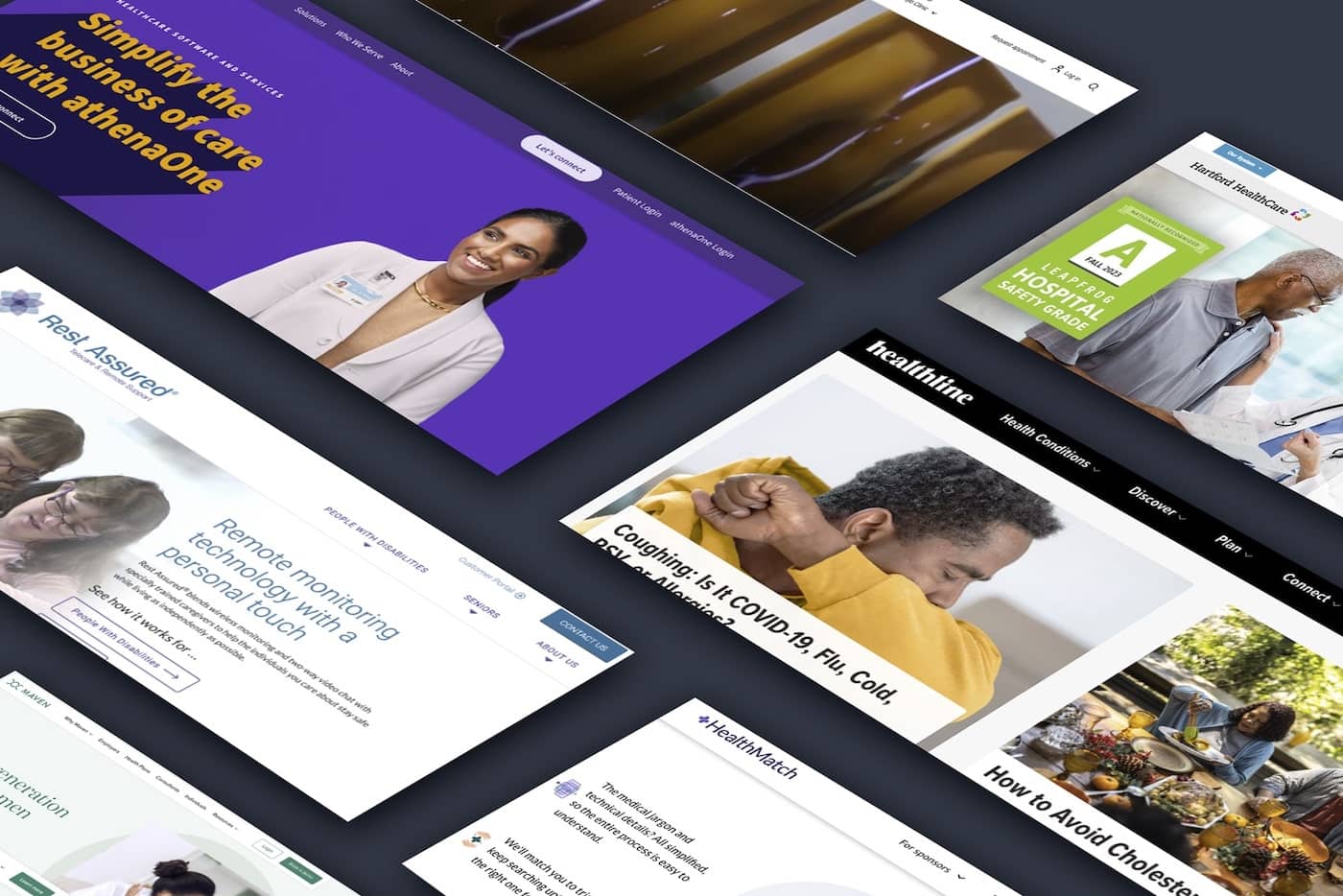5 Reasons to Use SharePoint for Your Company Intranet
Managing information, knowledge, tools, and other resources can often escalate into chaos for some businesses. Managers and staff see this in scattered document management systems, prevalent security vulnerabilities, and persistent communication silos, all hindering efficiency and innovation.
These pain points – and more – underscore the critical need for a comprehensive solution that is available through Microsoft SharePoint.
Yet, the platform is often underutilized because of poor implementation or memories of early versions of SharePoint that did not live up to expectations.
Today, Sharepoint is integrated effectively into business operations, and Office 365. SharePoint empowers organizations to overcome obstacles, drive productivity, and foster seamless collaboration within teams in the office and remotely.
This article explains five reasons you should leverage SharePoint.
Security & Control

SharePoint’s environment streamlines permissions, authentication, and access management
Microsoft’s SharePoint offers integrated solutions for organizations seeking to secure their intranet without additional platforms or complex technologies. The interconnected environment streamlines permissions, authentication, and access management while reinforcing security protocols.
Unified Security Solutions
- No need to use a new platform or technology
Using SharePoint within the existing Microsoft infrastructure, organizations can leverage the security measures of platforms like Office 365, Azure, and Active Directory. The interconnected environment enables a unified permissions, authentication, and access management flow. The integrated tools reinforce the overall security protocols while maintaining user-friendly control and management of the intranet.
- Compliance and Governance
SharePoint's built-in compliance uses Microsoft Purview to enable effective data lifecycle management for governance over OneDrive and SharePoint content based on compliance and regulatory standards.
Organizations can manage retention and deletion policies and labels through Purview. Default preservation settings for OneDrive files upon user departure are set at 30 days, with flexibility for adjustment to meet specific compliance needs.
These features include identifying sensitive information types using regular expressions, trainable classifiers, and more. Administrators can enforce policy regulations concerning document tracking, access permissions, and retention duration, ensuring adherence to legal, governmental, or internal business requirements for comprehensive policy enforcement.
- Employee Directory
SharePoint facilitates the maintenance of a centralized employee directory. The directory provides access to essential information such as employee profiles, contact details, and organizational hierarchies. This centralized repository supports secure communication and collaboration across the organization.
- Continuous Improvement and Feature Updates
SharePoint emphasizes continuous improvement as a proactive measure against the persistent threat of cyber attacks. By regularly updating features and capabilities, SharePoint addresses common pain points related to intranet security, such as spamming, phishing, and Trojan threats, helping organizations avoid potential risks. Also, new features and functions keep the intranet modern and scalable.
Extend Functionality
As a comprehensive hub, SharePoint streamlines workflows and enhances productivity by consolidating various functionalities into one centralized platform.
Its seamless integration with the Microsoft family of applications further enhances its capabilities, ensuring a cohesive experience for document management, collaboration, communication, and more.
Integration with Applications

SharePoint’s brings together Microsoft and third-party-tools.
- Outlook
- Teams
- OneDrive
- Copilot
- Microsoft Graph
- Azure
- Power BI
- Dynamics 365
- Yammer
- Power Automate
- SharePoint Framework
Integrations with External Systems
Microsoft SharePoint is also compatible with many third-party systems. This capability expands its utility and allows organizations to leverage existing tools within their workflows.
- Salesforce
- Dropbox
- Google Workspace
- Box
- SAP
- Oracle
- Slack
- ServiceNow
- Zendesk
- GitHub
Efficiency and Ease

Employees can create dashboards.
Microsoft SharePoint stands out for its commitment to user-centric design principles, prioritizing usability and efficiency. This emphasis on UX makes it a top choice for businesses seeking streamlined workflows and enhanced productivity. These key features contribute to the reputation as a user-friendly platform.
Streamlining Efficiency
- Personalized Dashboards
Employees can configure dashboards and preferences that match their work methods. This supports efficiency and offers a level of personal control. Dashboards can incorporate relevant information, widgets, and alerts. This customization empowers individuals to stay informed and focused on the tasks that matter most.
- Centralized Content Management
As a centralized platform, SharePoint consolidates and manages all organizational content, from documents and files to company policies and procedures. It provides a repository that simplifies content management and retrieval.
- Company Policy and Document Library
Organizations can securely store and manage company policies, procedures, and other critical documents within SharePoint. With robust security measures and version control, SharePoint ensures that important information remains organized and accessible to authorized personnel.
- Customizable Design
SharePoint offers customizable design options. This feature allows organizations to personalize the internet's look and feel to align with their branding and culture. This approach fosters a sense of belonging and familiarity. It creates a more engaging and user-friendly experience for employees.
Strengthen Connections

SharePoint’s features empower teams to connect and collaborate effectively.
In today's workplace, fostering employee engagement and collaboration is essential. Microsoft SharePoint offers features designed to enhance employee engagement and collaboration. From streamlined news management to inclusive social collaboration features, SharePoint empowers teams to connect and collaborate effectively.
Connections for Success and Awareness
- Announcement and News Management: Easily communicate with employees through announcements, news articles, and blogs. Keep them informed and engaged with the latest updates and developments.
- Surveys, Polls, and Forums: Gather employee feedback and opinions through built-in survey and polling features. Foster collaboration and knowledge sharing through discussion boards and forums. Promote a culture of open communication.
- Training and Onboarding: Share training materials, resources, and onboarding guides in a central location. Ensure new hires have access to essential information. Track employee progress through their training programs with quizzes, signed certificates, and other assessment tools.
- Social Collaboration: Foster a sense of community and encourage knowledge sharing through social features like microblogging and communities. SharePoint's social collaboration tools enable employees to connect, share ideas, and collaborate on projects in real time.
- Multilingual Support: Engage a global workforce with support for multiple languages, allowing employees to access information in their preferred language. This inclusive approach enhances communication and engagement across diverse teams and regions.
- Calendar Integration: Sync and manage calendars for team events, meetings, and other important milestones. SharePoint's calendar integration guarantees employees stay organized and informed about upcoming activities.
Productivity Tools & Automation
Microsoft SharePoint offers tools and automation features to streamline workflows to help employees work smarter and faster.
Better Tools, Better Results

SharePoint’s features automate and streamline workflows.
- Advanced Search: SharePoint's powerful search functionality empowers employees to find information quickly and easily. The search feature reduces the time spent searching for relevant documents and data.
- Document Collaboration: Enable collaboration on documents with features like version control and document tracking. SharePoint facilitates efficient teamwork, ensuring that everyone is working on the latest version of a document and reducing duplication of efforts.
- Automation: Streamline business processes through automation. Reduce manual errors and increase productivity. SharePoint's capabilities allow organizations to automate repetitive tasks, freeing time for employees to focus on more strategic activities.
Forms and Approval Workflows: Create custom forms and automate workflows to simplify routine processes and improve efficiency. SharePoint's built-in forms and approval workflows enable organizations to standardize processes, streamline approvals, and ensure compliance with internal policies and procedures.
More Benefits of Microsoft SharePoint
While SharePoint offers many document management and collaboration functionalities, these additional features offer unique advantages for organizations looking to maximize their productivity and agility.

Employees can access the intranet from any device.
- Analytics and Reporting
SharePoint offers built-in analytics and reporting capabilities. This feature provides valuable insights into user engagement, content usage, and site performance. A data-driven approach empowers organizations to make informed decisions, optimize content, and enhance the overall effectiveness of their SharePoint intranet.
- Mobile Accessibility
With SharePoint's mobile accessibility features, employees can access the intranet from any device. This helps them to stay connected and productive even while on the go. Whether in the office or the field, SharePoint enables smooth collaboration and access to critical information anytime, anywhere.
What’s Ahead In 2024 And Beyond
With a history of innovation, SharePoint continues to lead in digital advancements. Looking down the road, Microsoft SharePoint remains a key platform for collaborative business operations.
Look for several updates coming up on the horizon.
- Co-authoring on SharePoint Pages and News: Multiple authors can collaborate simultaneously on SharePoint pages and news articles, promoting real-time collaboration and enhancing productivity. Expected availability: March 2024.
- Document Library Version History Improvements: New version controls will help reduce storage footprint by intelligently managing low-value file versions. Administrators can choose between automatic or manual mode for version expiration. Expected availability: March 2024.
- Revamped Forms Experience in Microsoft Lists: A sleek, user-friendly form design makes it easier to collect information, with submitted responses instantly available Launch slated for March 2024.
Boost Business Objectives with SharePoint
Microsoft SharePoint has evolved significantly over the past decade or more, transforming from a basic document management system into a sophisticated collaboration platform with advanced features and functionalities.
With its ability to adapt to evolving business needs and drive productivity, SharePoint deserves attention from companies seeking to maximize operational efficiency and competitiveness.
Leveraging the expansive features of SharePoint requires the expertise of a specialized agency like DBS Interactive to ensure a smooth and efficient implementation, minimizing the learning curve and potential setbacks. Working with a digital agency provides access to ongoing support and maintenance services, ensuring that the intranet remains functional and up-to-date over time.
See our SharePoint Development Services and examples or Contact us to discuss developing or rebuilding an intranet to support your employees and business objectives.
 Schneider Electric
Schneider Electric