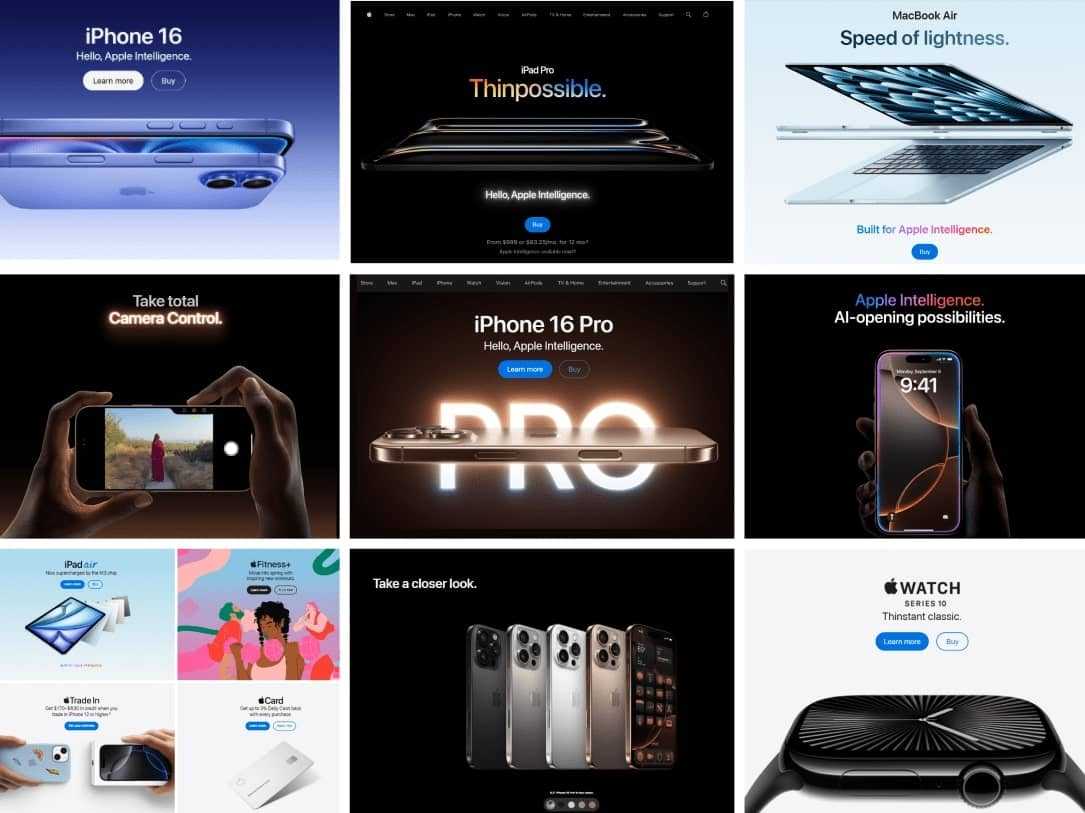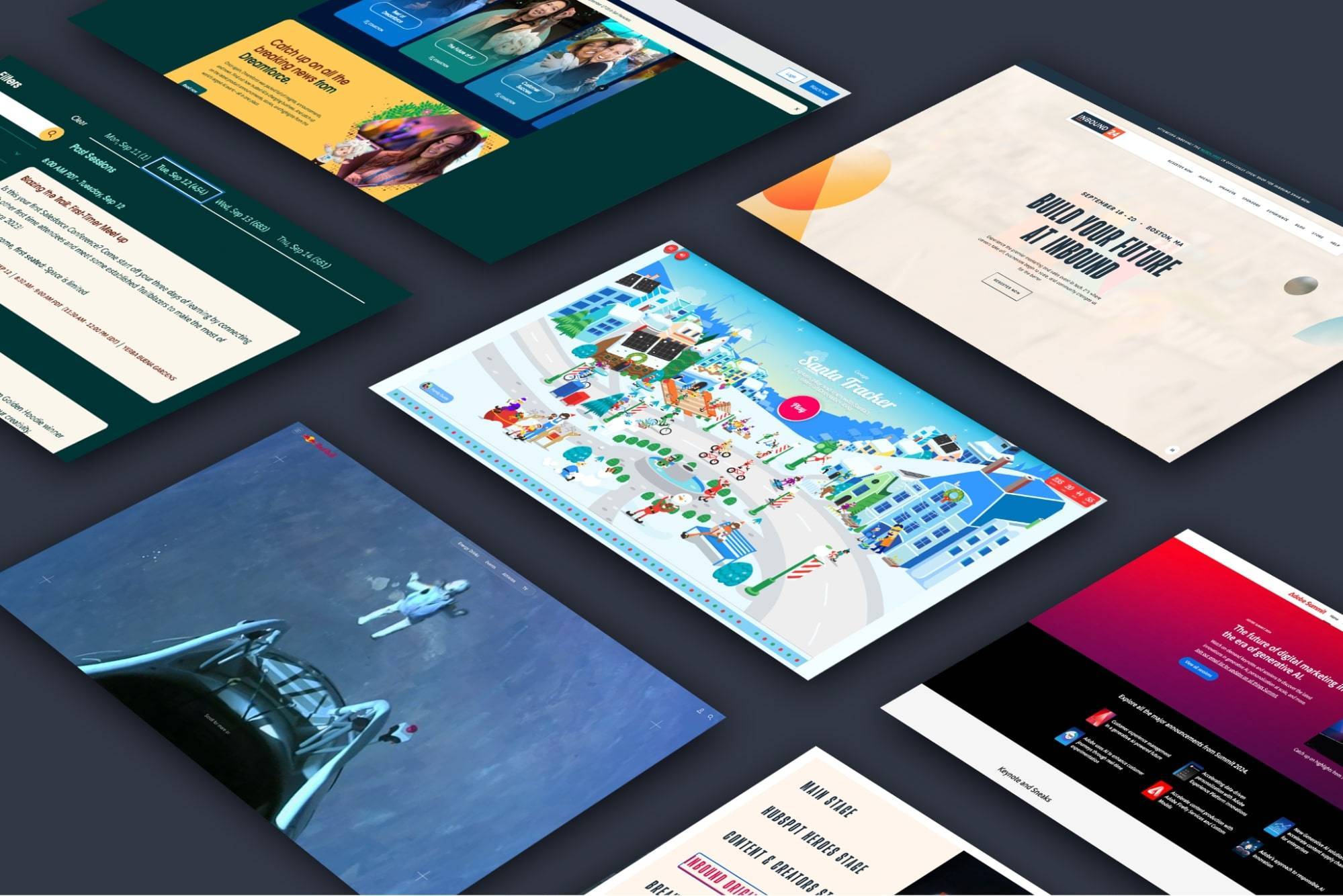Using Pinterest for SEO
Unless you’ve been living under a rock for the past few months, you’ve likely heard of Pinterest -- the latest and greatest craze sweeping the Internet. To put it’s rapid growth into perspective, one must only look to it’s closest competition. Throughout the history of the Internet, the only website that has grown at a faster rate than Pinterest is a little website by the name of Facebook.
If that isn’t impressive enough, consider this fact. Pinterest is not a novel idea.
Why has Pinterest been able to grow so fast?
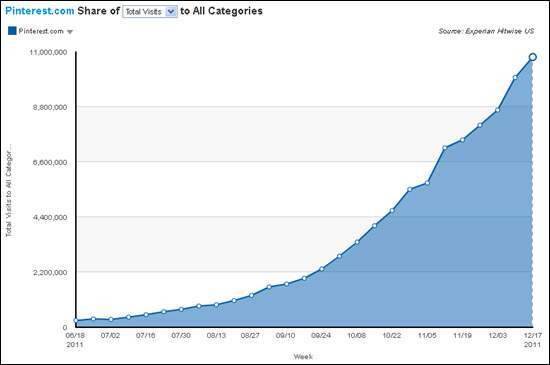
When Pinterest first launched in February of 2012, it entered an already established and crowded social sharing market, which included the likes of Evernote and Delicious. Where Pinterest was able to differentiate itself from its competition is in its extremely elegant and simple user interface.
Pinterest took the social bookmarking concept, but narrowed its focus to include primarily images and videos. Users are able to organize their favorite ideas into themed topics by collecting images,videos, and other types of inspiration from around the web (or from other’s collections) and pinning them to their own virtual pinboard. Other users can choose to follow your pinboards, share your content, and even add to it if given permission.
Although the primary purpose of Pinterest is to share content with friends, search engine professionals have jumped on the bandwagon due to the interesting opportunities for search engine optimization that it presents.
Why Pinterest rules for SEO
With Pinterest being so popular it has acquired a high domain authority. This makes links that originate from its pages to be more valuable than most.
Secondly, all links on Pinterest have the added benefit of being “do-follow” links, whereas other photo sharing sites such as Flickr, do not. This is another indication that links from Pinterest are of more value.
In total, Pinterest pinboards offer 3 opportunities for links:
- The listed URL of where an item came from
- The image
- The description or comments of a pinned item
Best Practices for SEO
To help you utilize Pinterest, we’ve assembled a small list of best practices:
- Ensure your profile is public - Pinterest has a number of privacy settings to restrict who is able to see your virtual pinboards. When creating your profile, make sure that you adjust your settings to be public. Selecting any of the private options, will also restrict your content from the search engines.
- Pin button to product pages - Adding the social media “Pin it” button it to your site will allow your visitors to quickly and efficiently pin the item for it to be referenced at a later time.
- Utilize all link locations - As mentioned above, every item pinned has three opportunities to include a link. Be sure to use all of them.
- Participate in the conversation - Actively adding to the conversation by writing comments and replying shows users that you care and are interested in what they have to say. Also be sure to tag popular content for others looking for those same ideas. Lastly, organize pinboards by topics, ideas and related content.
- Follow others with similar interests - By following or repinning content similar to yours, consumers see that you offer options and welcome outside sources for advice. By doing this it will promote users to check back often for new content. Ensure that the content you repin is valuable, relevant, and comes from a reliable source.
- Use keywords in descriptions - When writing descriptions or comments for your pinned items be sure to spend time on the content you write. What you write needs to go through the same process as the content that goes on your site and should include the keywords you are targeting.
- Promote on other social networking sites - While viewing an item that was pinned there are social networking buttons next to the item so that you can share with friends on other social networks. Also, link to both your Facebook and Twitter accounts.
Last, but not least, Pinterest is very much a visual experience. Make sure that the content you are posting is appealing and interesting.