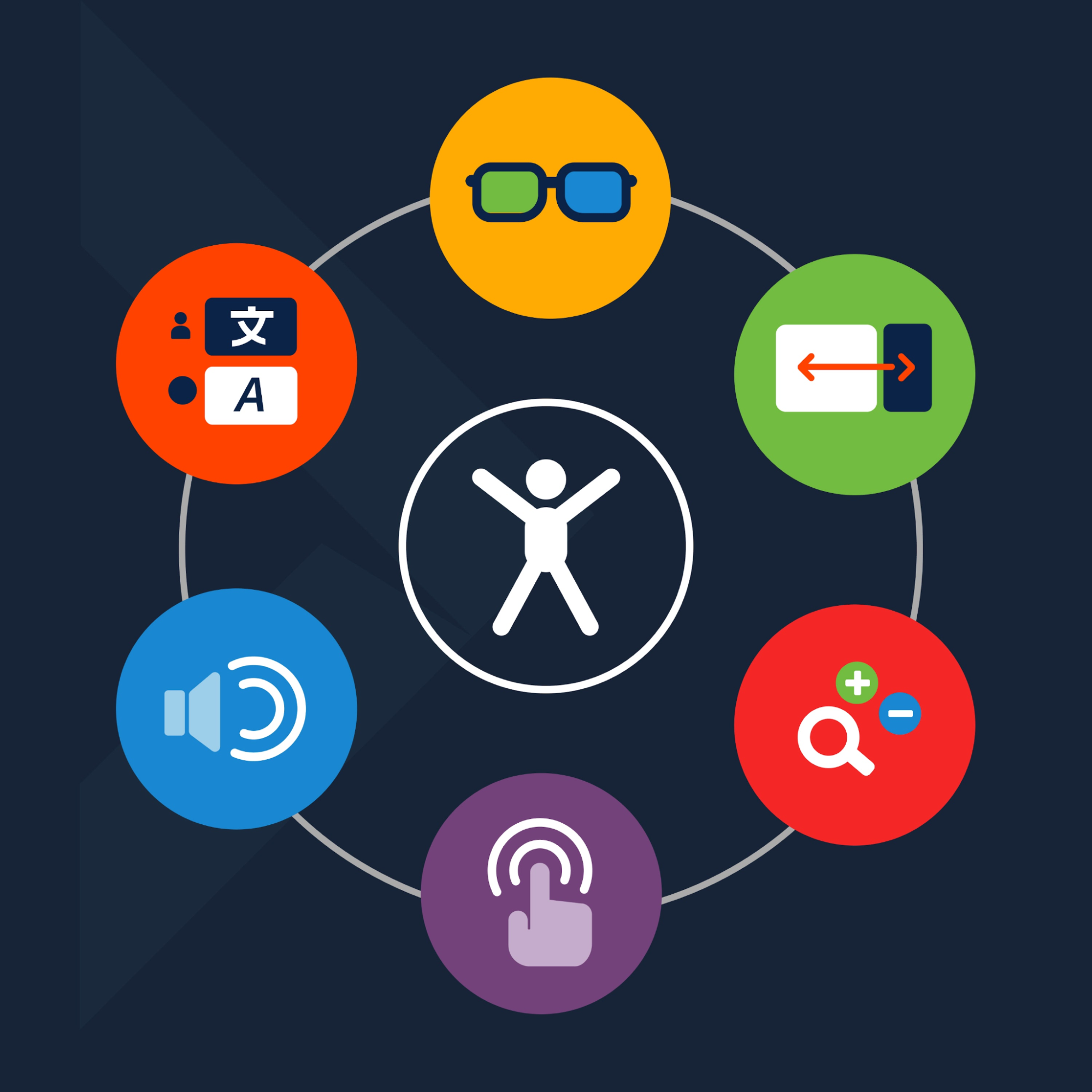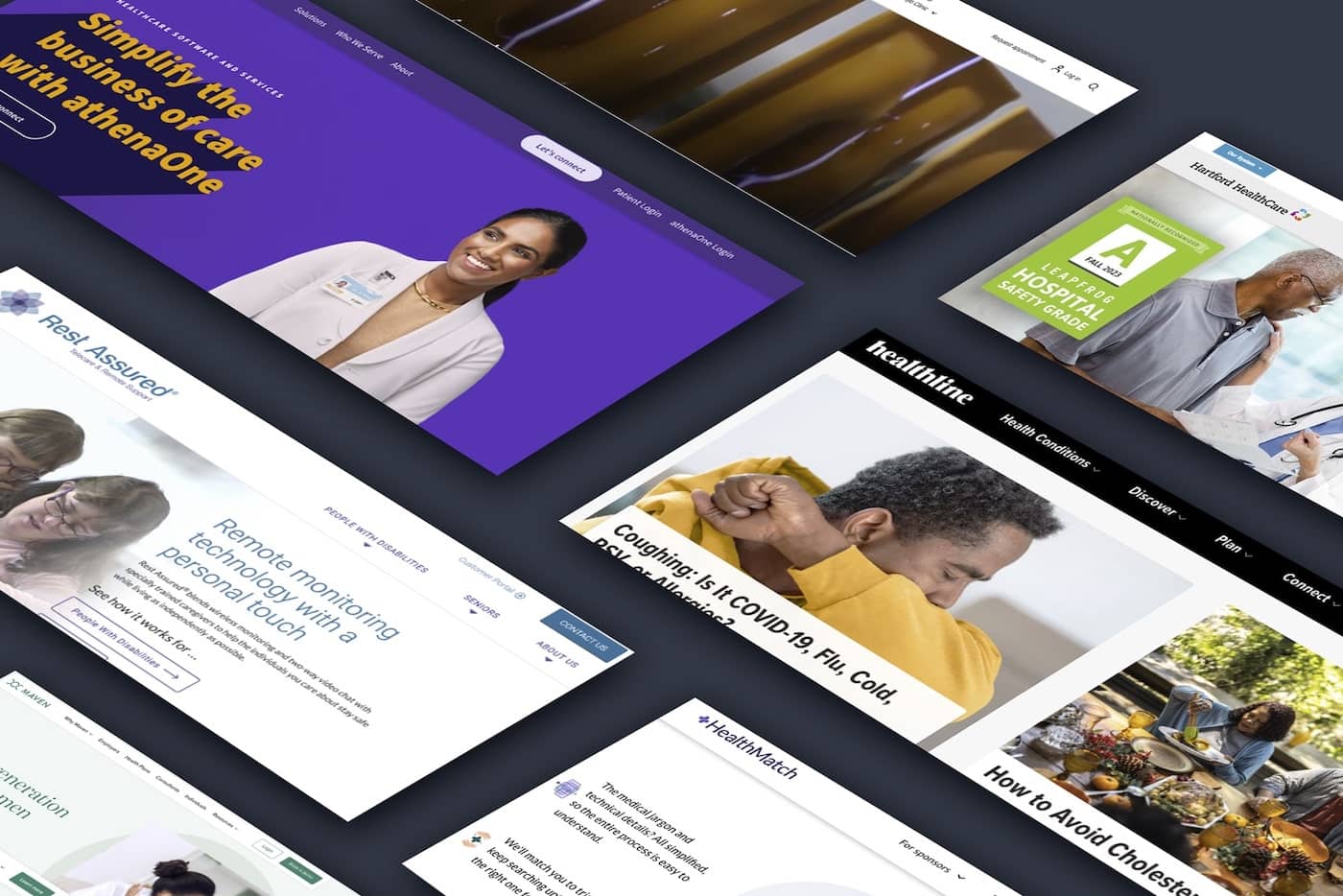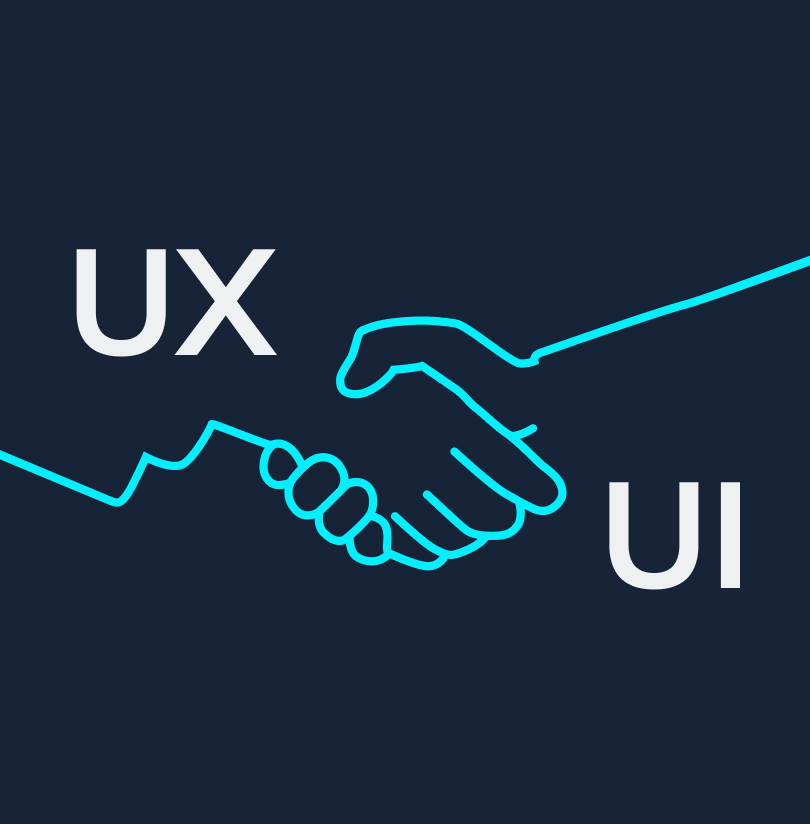Mobile Accessibility: Understanding Today's Standards and Best Practices
Best practices for website accessibility have been established on a global scale through various international guidelines and legislation, yet these standards have been slow to evolve and address digital accessibility for mobile devices.
Mobile is the Next Frontier in Accessibility
While making progress on web accessibility is important, it's important to note that a majority of today's internet traffic actually happens on mobile devices, not desktop computers. As new technologies like voice-enabled smart speakers continue to grow and evolve the meaning of “digital" beyond desktop and laptop devices, those who seek to preserve fairness and inclusion on the web must prioritize mobile accessibility as new accessibility guidelines and laws are drafted and adopted.
Moving forward, accessible mobile technology will be essential for continuing our progress towards a more just society that does not exclude those with disabilities or impairments from the benefits of digital tools and services. Accessible websites have become the standard, rather than the exception, so it stands to reason that mobile devices are the logical next frontier in the pursuit of a more inclusive digital world.
How Current Standards Apply to Mobile

Legal compliance is often defined by WCAG 2.0
One reason many organizations have been slow to adopt newer standards that would help disabled mobile device users is the fact their sites and apps can typically become legally compliant without explicitly addressing the digital accessibility of their mobile experience.
Currently, international standards for digital accessibility largely follow the World Wide Web Consortium’s recommendations in the Web Content Accessibility Guidelines (WCAG) 2.0.
In fact, much of the world's accessibility laws even directly cite WCAG 2.0 as the standard–including court cases in the U.S. which have set precedent for website accessibility mandates. In the absence of newly written laws or amendments to the Americans with Disabilities Act that would formally address the realities of modern digital life that are missing from the law’s outdated original language, U.S. courts have pointed back to WCAG 2.0 as fulfilling the intent of the ADA in principle when it comes to web accessibility.
WCAG 2.1 goes beyond legal requirements to address mobile
Meanwhile, the latest Web Content Accessibility Guidelines, known as WCAG 2.1, do establish modern standards for accessible mobile technology, with the goal of surpassing current legal requirements and achieving improved accessibility for all users on mobile devices.
The E.U. currently stands alone in adopting WCAG 2.1
Not everyone is waiting to enact WCAG 2.1 as the new watermark for digital accessibility–specifically, the European Union’s EN 301 549 sets a requirement for EU member states to implement digital accessibility requirements in line with WCAG 2.1 guidelines. However, the EU is unique in being the only major governing body in the world that has adopted WCAG 2.1 as the current legal standard.
Setting Goals for Mobile Accessibility
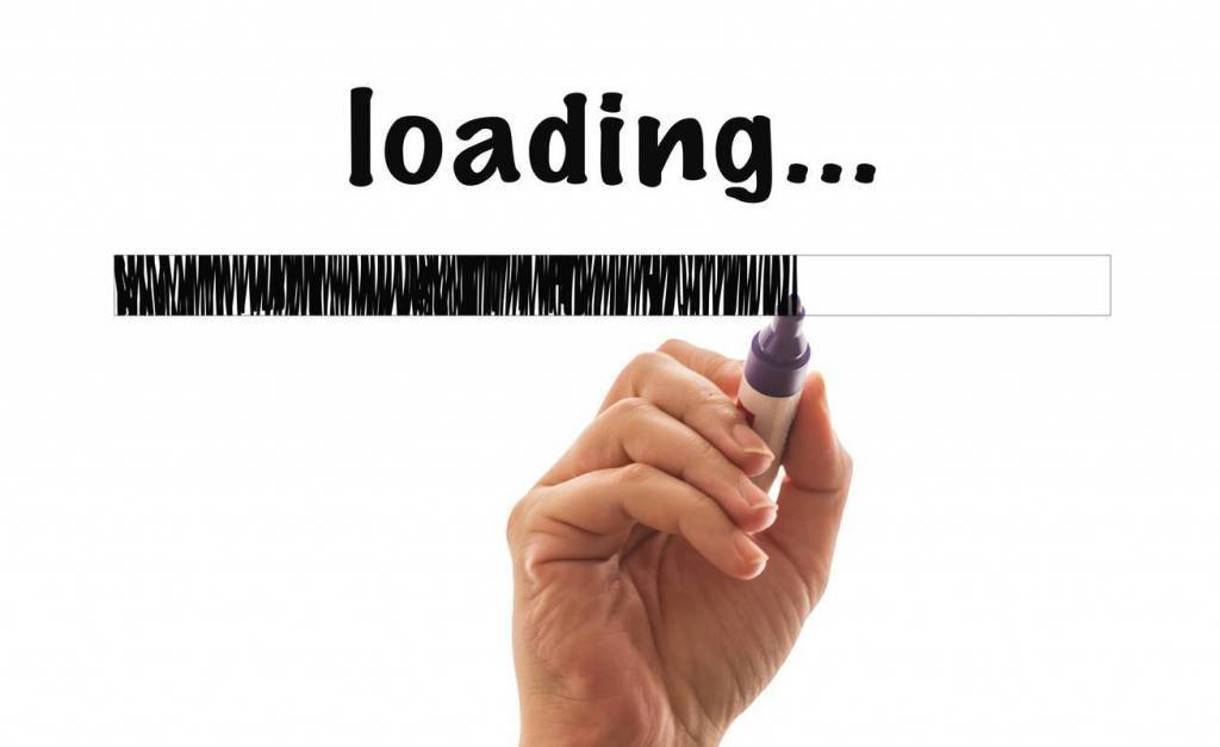
The latest WCAG 2.1 guidelines sufficiently address how to achieve digital accessibility on mobile devices, yet most of the world's accessibility laws and related court decisions do not cite WCAG 2.1 as the current standard for compliance. Without guidance from legislators or courts, how can organizations set goals for achieving mobile accessibility?
Adoption of WCAG 2.0 is Lagging
Before we can answer that, it's important to understand that even adoption and implementation of the more desktop-website-centric standards within WCAG 2.0 has been slow at best. Digital accessibility regulations are typically first enforced against public-sector entities, such as they are in Section 508 of the Americans with Disabilities Act (ADA), which allows private businesses and organizations some leeway in digital accessibility conformance. In other regions of the world, legal standards for public-sector entities are still in stages of intermittent adoption.
In short: Let's not get ahead of ourselves. WCAG 2.0 is still a goal that most of the world has yet to attain, rather than an existing standard ready to be surpassed by a newer, remediated standard.
U.S. Courts Cite WCAG 2.0 as ADA Compliance Benchmark
Despite slow adoption of WCAG 2.0 in the United States, its guidelines continue to be cited by U.S. courts as the benchmark for web accessibility that conforms with ADA requirements. In cases such as Robles vs. Domino’s, the Supreme Court declined to hear an appeal in October because it agreed with decisions of lower courts that held Domino's responsible for maintaining an accessible website under the ADA.
These decisions have established that older nondiscriminatory laws like the ADA still apply to web and application experiences–but in citing WCAG 2.0 guidelines as the benchmark of accessibility these businesses were expected to achieve, courts have also implied that guidelines originally written for desktop websites are sufficient to define legal conformance on mobile devices.
Taking all of this into account, we can conclude that adoption of the newer 2.1 guidelines is not yet a legal requirement in the U.S., having not been cited in any applicable case law. Reaching standards within WCAG 2.0 presents a caliber of digital accessibility that, at the very least, avoids the legal ramifications of being inaccessible.
Accessible Mobile Websites vs. Accessible Native Apps

To understand digital accessibility on mobile devices, it's important to first establish some distinctions between mobile web experiences and native applications:
Mobile Web Accessibility
Because mobile website and desktop website experiences are so similar to each other, many of the same digital accessibility standards apply to both. There's enough commonality between different mobile web browsers that making them digitally accessible requires more or less the same methodology. Still, each browser should be treated as unique, requiring dedicated testing and beta revisions in the development process.
For example, Apple’s Safari browser on iOS devices handles videos in a particular manner that requires knowledge of particular HTML attributes. Additionally on the iOS platform, screen-reader users cannot use a site’s implemented skip-to-links. These assistive, WCAG-recommended links, are designed to help users skip past repeated elements on a web page, but iOS devices do not respect these links by changing the “focus” state of the Screen Reader.
Native App Accessibility
Native apps require a more distinct knowledge base for achieving digital accessibility, because native programming often utilizes device or platform technologies that differ from that of a web browser.
For example, consider alt text. In different native platforms, alt text is not utilized. Instead, descriptive text is produced through another technique. Apple’s Swift programming language is an example; instead of alt text, Swift uses the “accessibilityLabel” attribute.
As a result of these differences between mobile web browsers and native applications, developers must take a distinct approach to making native applications digitally accessible, one that requires detailed knowledge of WCAG criterion requirements and a thorough understanding of how to achieve them outside of traditional web-based formats.
Testing for Mobile Device Accessibility

Mobile vs. Desktop Web Accessibility Testing
Mobile accessibility requires detailed knowledge that supports both the development of digitally accessible products and the remediation of inaccessible digital products. While desktop website accessibility testing has become quite popular, mobile and native web application testing is a less-developed discipline, and experts with knowledge of the process are more difficult to find.
Automated vs. Manual Accessibility Audits
The difficulty of finding validated mobile testing solutions is magnified by the reality that desktop automated testing still only accounts for 25-30% of accessibility issues. Since manual testing has always been an essential aspect of complete desktop website accessibility, the thin presence of solutions for mobile accessibility testing should reinforce the necessity of including expert manual auditors in your testing.
Where Mobile Accessibility Goes From Here
Regardless of whether users are on desktop or mobile devices, the Web Content Accessibility Guidelines offer comprehensive best practices for developing and maintaining digitally accessible websites and applications. New legislation and court decisions across the world have continually held businesses accountable for not following WCAG in order to make their digital products accessible, and it's only a matter of time before mobile devices are considered an integral part of those legal requirements.
Moving forward, accessibility mandates will have to recognize that mobile devices now play an even more important role than desktop or laptop computers in connecting users of all abilities to our rapidly growing digital world.
Your Accessible Mobile Technology Partner
For 20 years, DBS has been building accessible websites and applications that meet the latest digital accessibility standards and guidelines for ADA compliance. If you need agency help making your mobile digital products accessible, contact our experts.