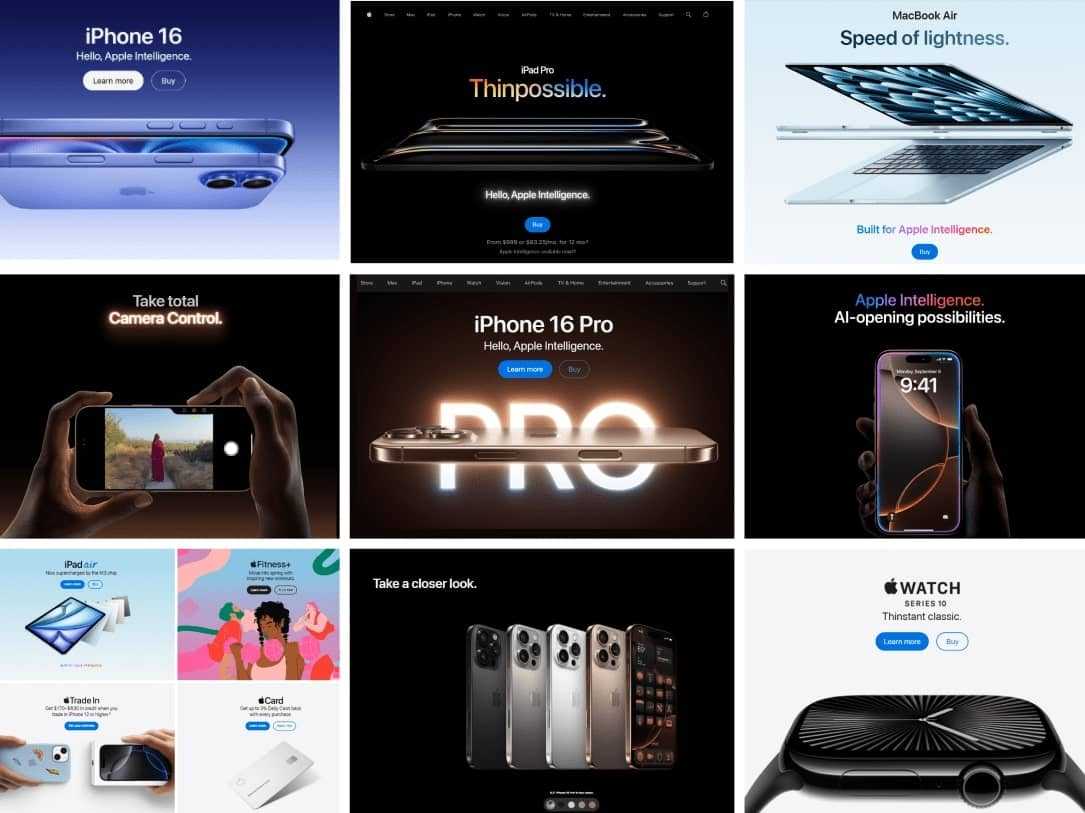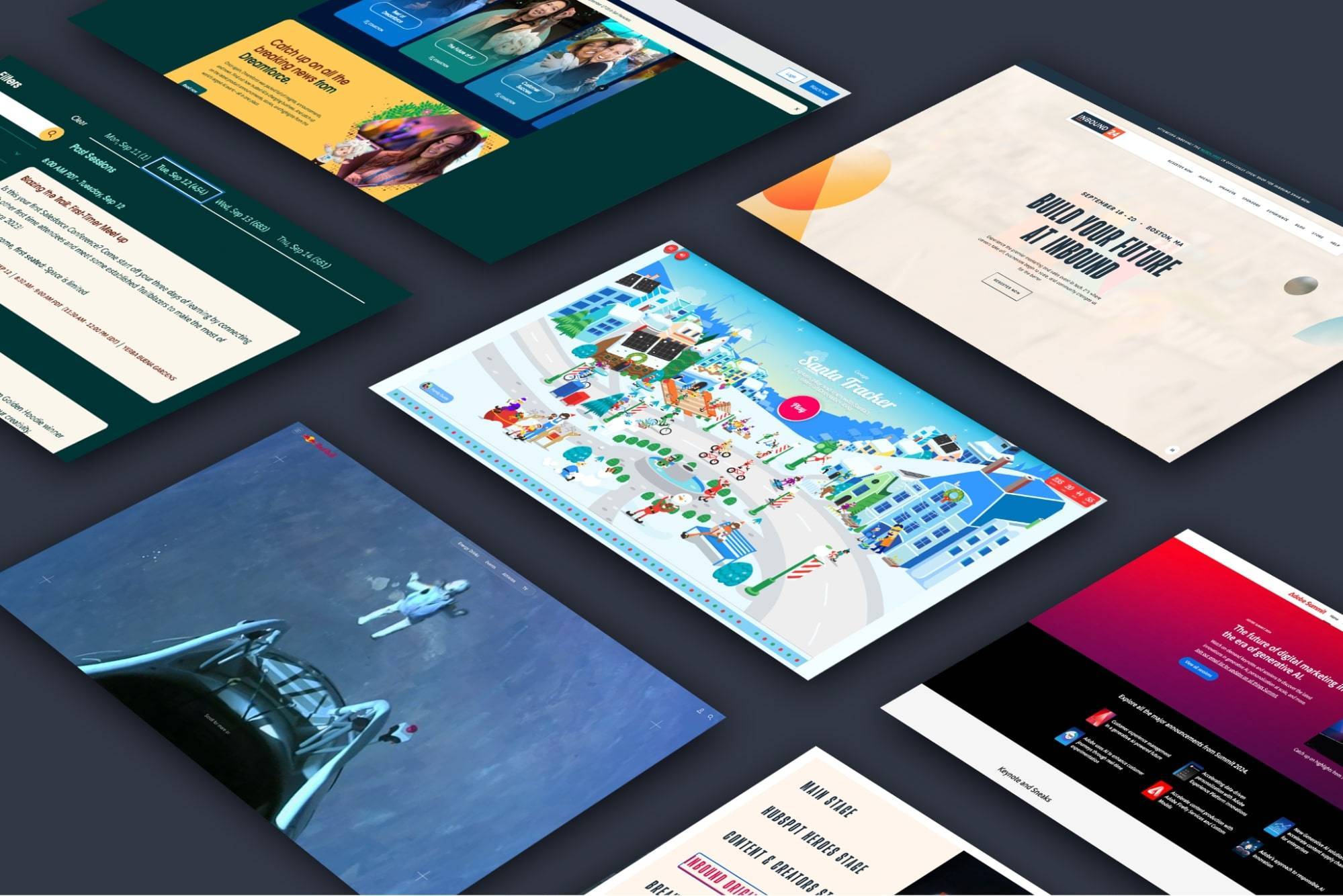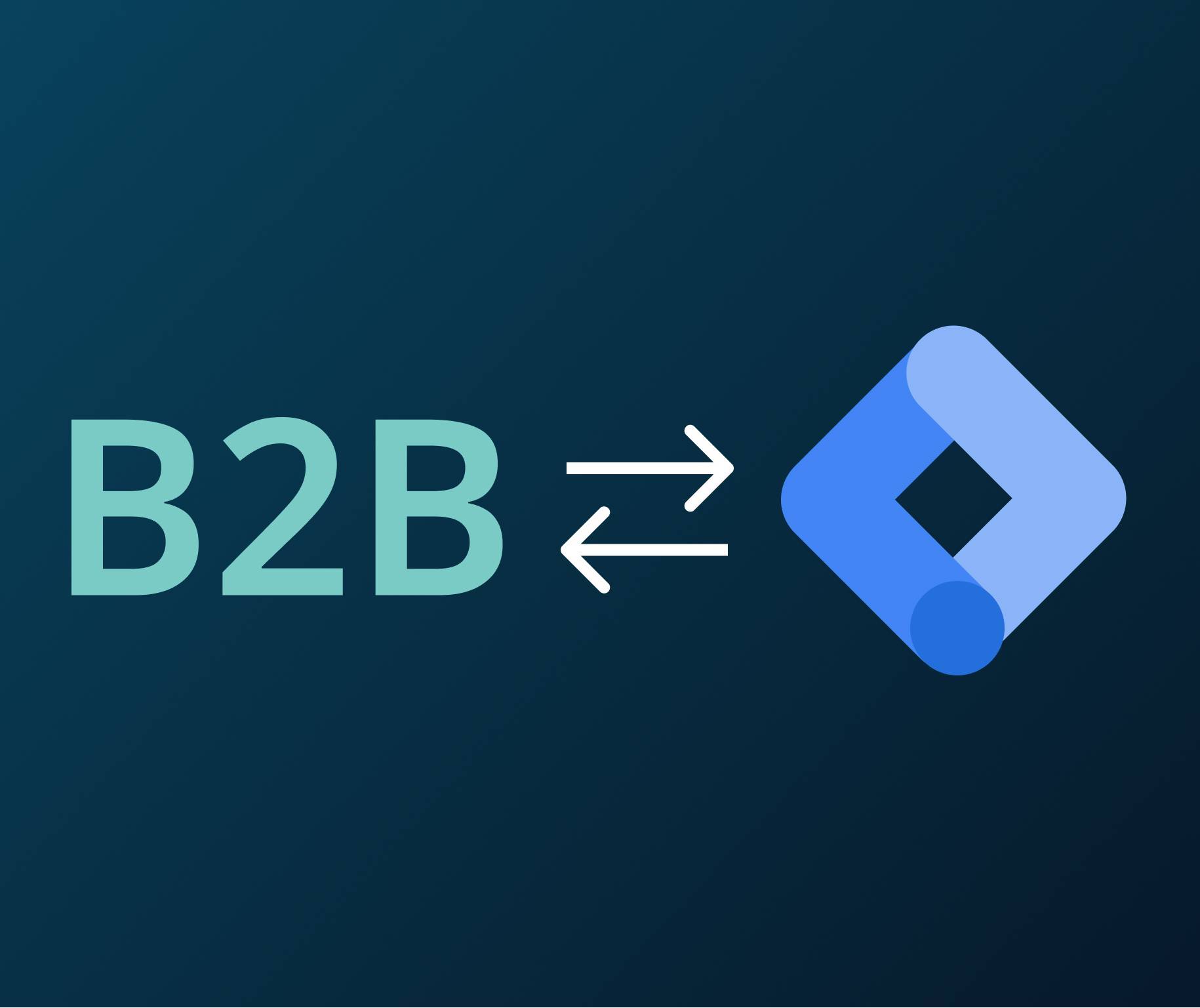
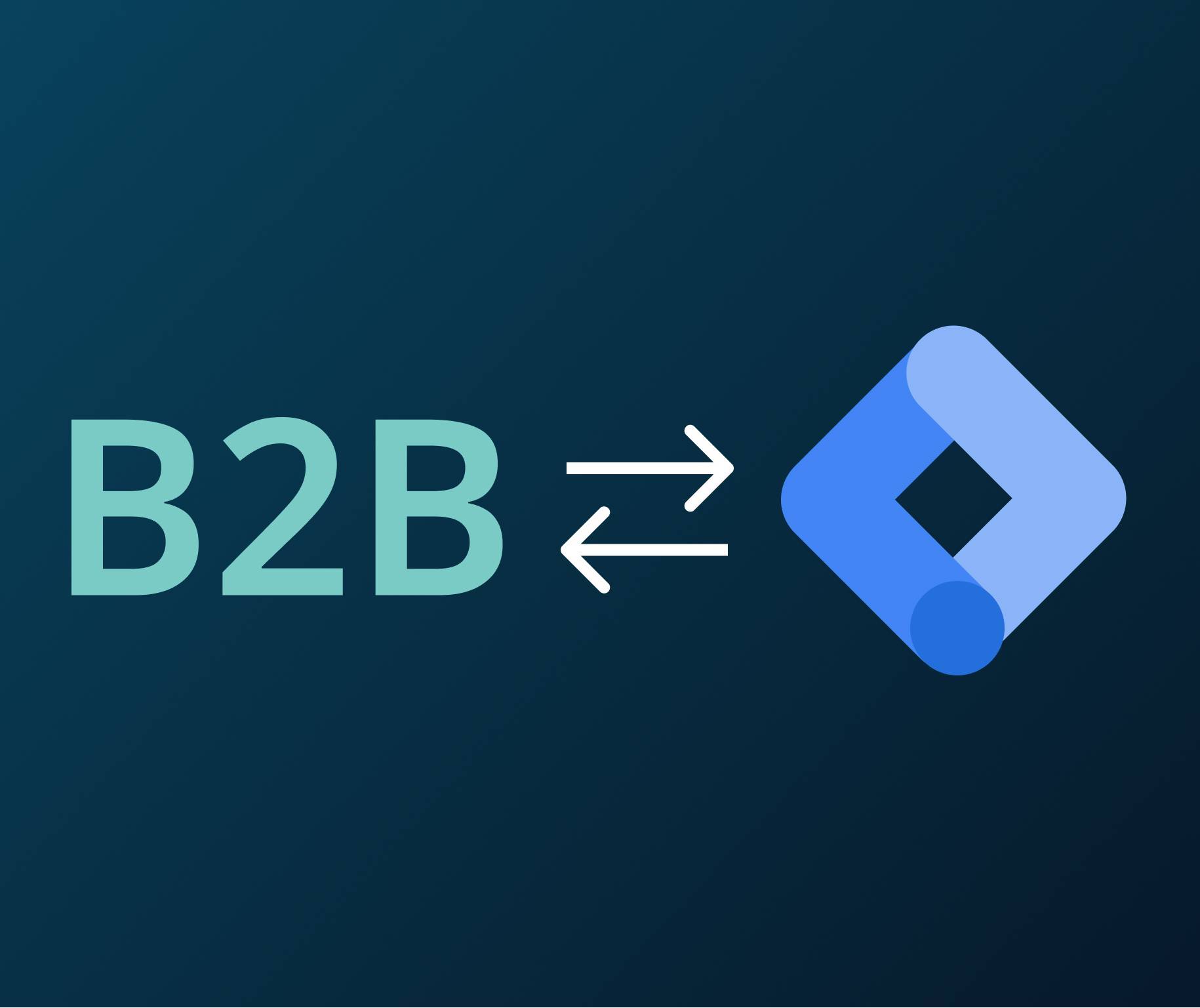
Using Google Tag Manager for B2B Marketing Insights
An effective B2B digital marketing strategy must include strong, high-quality website content that delivers what your target audience needs and is looking for. When measuring the effectiveness of your website and content, you may ask questions such as:
- How often do people view the content and your web pages?
- How long do they stay on your website?
- At what point during their website visit do your visitors exit?
- What content and pages are supporting lead generation?
Typically, B2B marketers will measure this data through intelligence tools such as Google Analytics. Now the data generated by your prospects visiting the company website can become even more informative and useful with the addition of tags through Google Tag Manager.
Using tags strategically throughout your site can give you a better understanding of what pages or content your end-users find engaging by showing how they interact with that content on a more granular level. Installing that code through tags on your website or app used to be tedious and time consuming, but luckily Google has provided Tag Manager to help digital marketers easily manage tags on their websites.
What is Google Tag Manager?
Google Tag Manager (GTM) is a free tag management system provided by Google that allows website owners to manage and deploy "tags" (snippets of code or tracking pixels) on pages of their website or mobile app without having to modify the code manually. This saves the time of installing tags into the website code one at a time, and instead allows for a “container”to be installed that holds all the tag events you wish to track.
Using tags strategically throughout your site can give you a better understanding of what pages or content your end-users find engaging by showing how they interact with that content on a more granular level.
Tag Manager works especially well in conjunction with Google Analytics. Tag Manager collects the data generated by your tags, and Analytics organizes and interprets the data so you can assess and make the appropriate changes to your website, landing page, or app.
What is a "Tag"?
Tags in this context are bits of code embedded in your website’s javascript or HTML to extract certain information. They are segments of code that, among other things, help marketers integrate products into websites or mobile apps.
For marketers, the information gathered by tags typically includes how long users visit a page on your site, form submissions, which links visitors clicked, or even what products they removed from their shopping cart before the final purchase. Each tag can track something different as per your defined requirements.
Benefits of Using Google Tag Manager
GTM organizes your tags and allows all the tags on a page to execute at the same time for different functions. You can then use Tag Manager's web-based user interface to set up tags, establish triggers that cause your tag to fire when certain events occur, and create variables that can be used to simplify and automate your tag configurations.
Tag Manager gives you the ability to add and update your own tags for conversion tracking, site analytics, remarketing, and more. There are nearly endless ways to track activity across your sites and apps, and the intuitive design lets you change tags whenever you want.
Some of the advantages and benefits of using GTM include:
- Speed: You can keep your page load speed times optimal by firing tags asynchronously across web and mobile web pages.
- Consolidation: GTM allows you to easily consolidate and manage tags with editing tools and user permissions.
- Workflow: You can simplify workflows and decrease speed to market by eliminating code changes, including a preview mode and debugging features.
- Easy Tag Changing: Rule-based triggers, templates, and auto-event functionality help administrators manage tags with as little code as possible.
- Lesser dependence on web developers: Google Tag Manager helps you avoid touching the source code, which means marketers can quickly add and make changes to tags on their own.
- Saves time of developers: Developers are usually busy with other high-priority objectives and tagging is a time consuming activity. With GTM, tags can be added quickly and more time can be spent on other important tasks.
- Can be used for AMP sites and mobile apps: Google Tag Manager can also be used to manage tags for AMP (Accelerated Mobile Pages) sites and mobile apps.
Useful Tags for B2B Marketing Insights
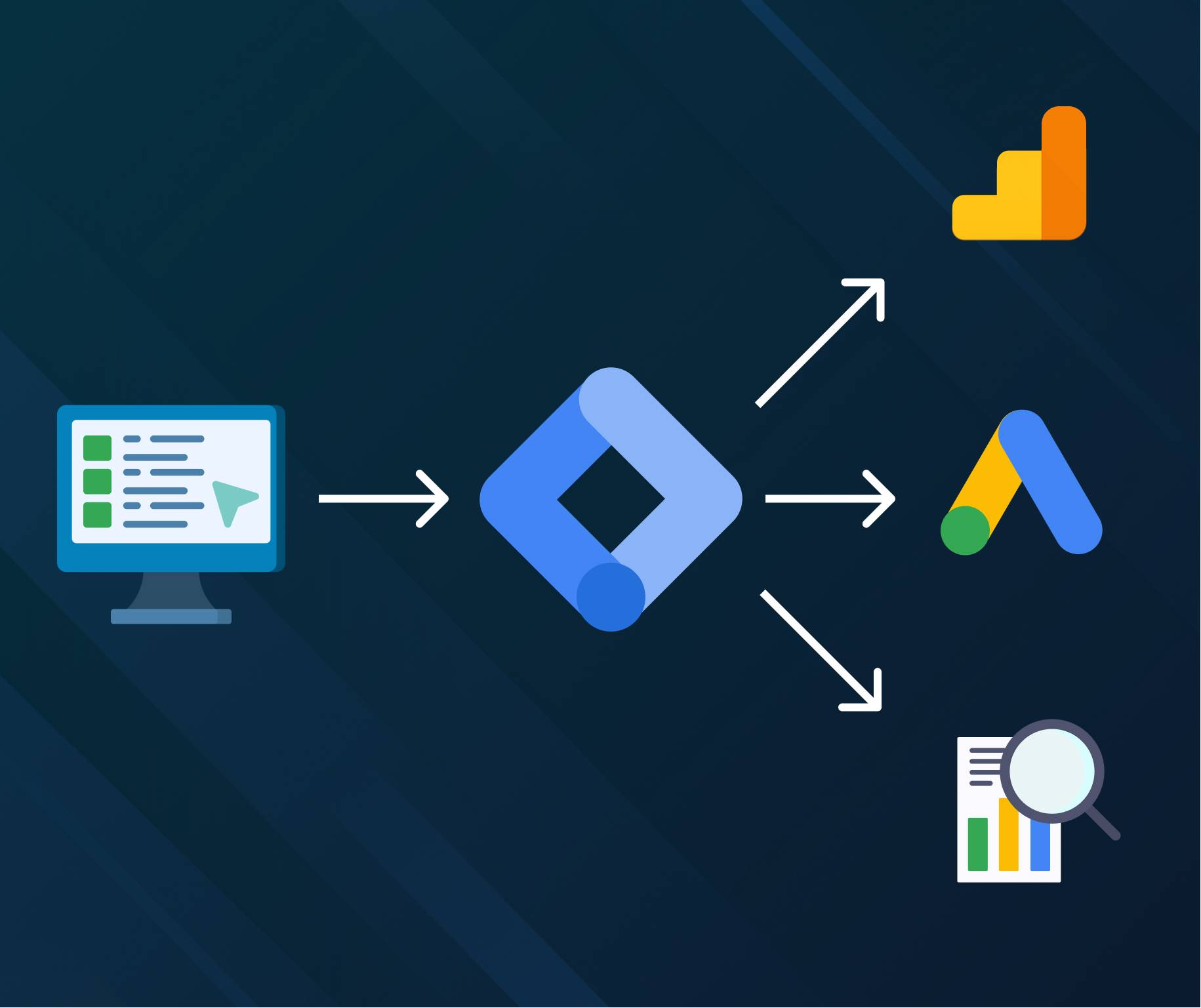
There are a variety of GTM tags and variables that B2B marketers can add to their website for more intelligence surrounding visitor engagement and the ROI of their pages and content.
- Google Analytics Universal tracking tag (or GA4 tracking tag) - This is a basic tag that is necessary for Google Analytics to collect data and information from the site. While the GA Universal tracking code is more widely used, GA4 is Google's newest version of the Analytics platform–so make sure you use the right tag for your analytics installation.
- Remarketing tags - Remarketing tags are used by B2B marketers who want to use paid advertising platforms like Google Ads to re-engage visitors who previously viewed certain pages of the site. This capability is especially useful for B2B marketing because the B2B sales cycle is often much longer and requires multiple touchpoints to generate leads, unlike typical B2C sales that happen on the first website visit.
- Ads Conversion Tracking tags - This tag makes it possible for Google Ads to track when visitors clicking through your Ads campaigns to the site’s pages convert into leads or sales. This is critical when using PPC campaigns to generate B2B leads.
- Heatmap tracking tags - This is a popular type of tag that tracks where users scroll and move their cursor when they are visiting and viewing a page or content; you can create your own tags for this, or use popular tools like Hotjar, Crazyegg, and others that deploy their own tags.
- Custom HTML tags - Tag Manager allows you to deploy a tag that isn't yet supported by the tool by using custom HTML tags, which are typically provided to you by the tag vendor; for example, if you're integrating an eCommerce platform or CRM with the website, you may install a tag on the website to support tracking or other features of the third-party software. This code typically uses sandboxed JavaScript for the code formatting.
Planning a GTM Strategy
While Google Tag Manager allows users to easily implement tracking tags without modifying the code to improve the information gathering process, getting the most out of Tag Manager requires planning and strategy based on your goals for the website.
Use Tags Based on Business Goals
It’s important to tag your website in a way that aligns with the overall goals of your website and business. There will be specific data or types of information you can collect that will be more valuable than generic metrics, based on your organization's key performance metrics.
For example, if you launch a campaign to get more downloads of a piece of content, then make sure you install a tag to track clicks of the Download button. But don’t stop there–also make sure your tag tracks the pathway the end-user took to get to the Download button. Both tags will provide useful insights that inform your marketing strategy for increasing downloads from the site.
Learn from Tags to Optimize Pages
Use the events that are collected by Tag Manager to optimize your marketing campaign, website, or app. There are a variety of insights that you can extract based on how a website visitor interacts with certain pages, or certain elements on a page.
For instance, as we described in the example above, you can use a heatmap tag to track how far users scroll a page. This would be useful to know whether your website design and content effectively lead users down the page to view more content, or if instead your users typically exit the website without scrolling past the "first fold" of the page.
Paying attention to these engagement insights will allow for the end-user to “be heard” and help your web team make it easier for targeted audiences to reach their end-goal–making it easier for your website to generate more leads from satisfied visitors.
Facilitate Tag Measurement & Reporting
Setting up a dashboard in Google Analytics that specifically tracks the tags you have in Tag Manager is a great way to streamline your process of interpreting and reporting on the information your tags have collected as users visit and interact with your pages and content.
For example, you may want a running graph that shows downloads over time, while you may use a different format to report on page-level insights such as page scrolling, CTA clicks, etc.
Partner with B2B Intelligence Experts
At DBS, we know Google Tag Manager is a vital tool for any webmaster or site owner of a B2B organization. It makes tag management fast, efficient and easier to understand for those of us who may not be professional coders or web developers.
Want to leverage the power of GTM on your own site to produce valuable insights and generate more B2B leads? Contact DBS to help you understand Google Tag Manager and other marketing tools that help your B2B business thrive and grow online.