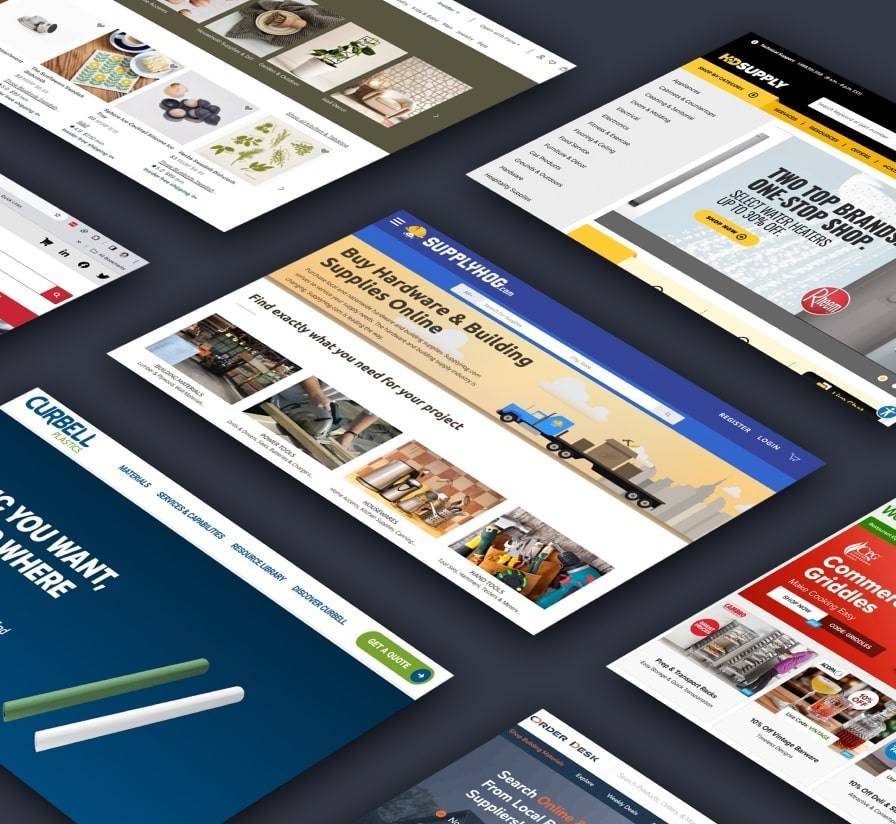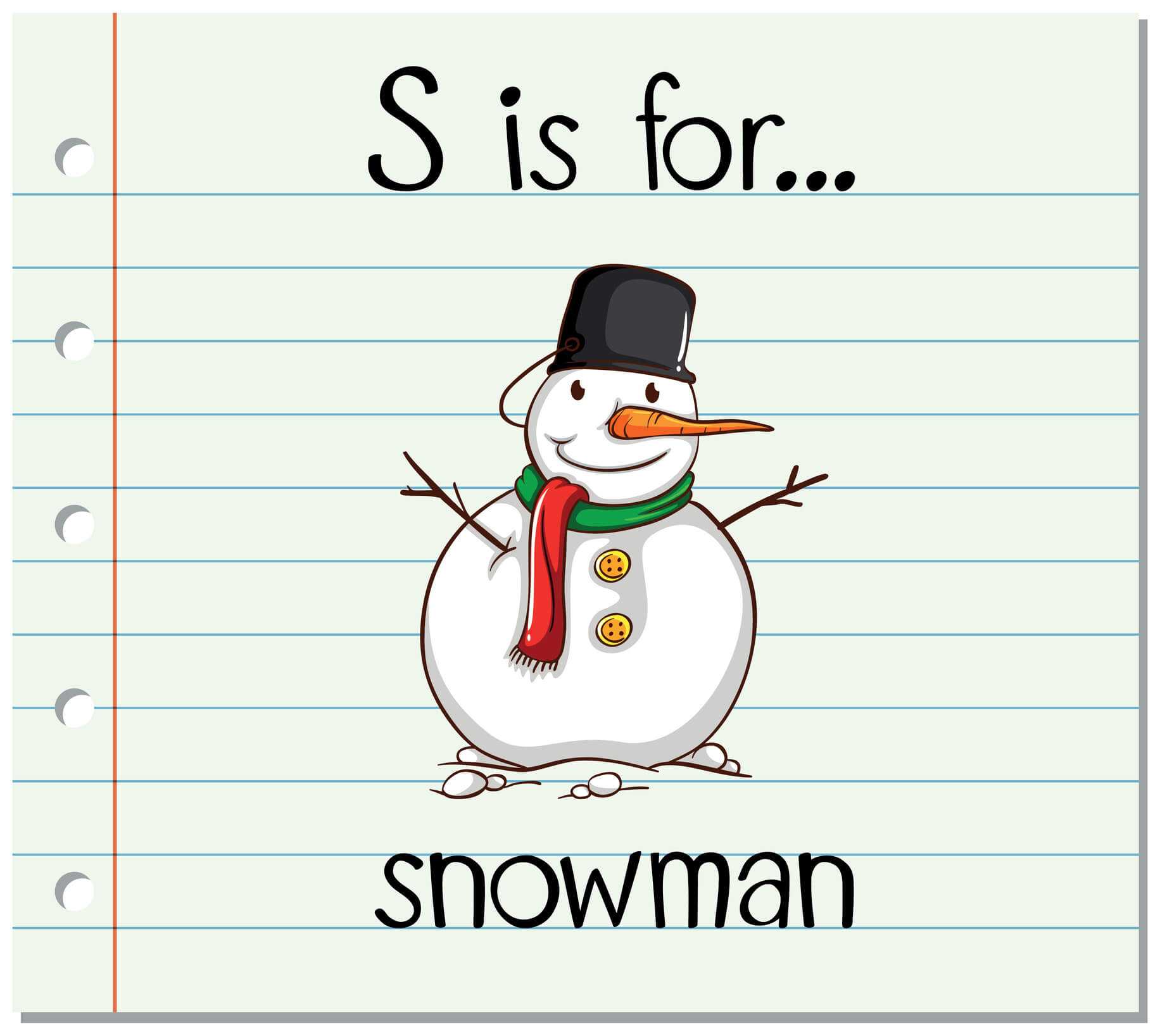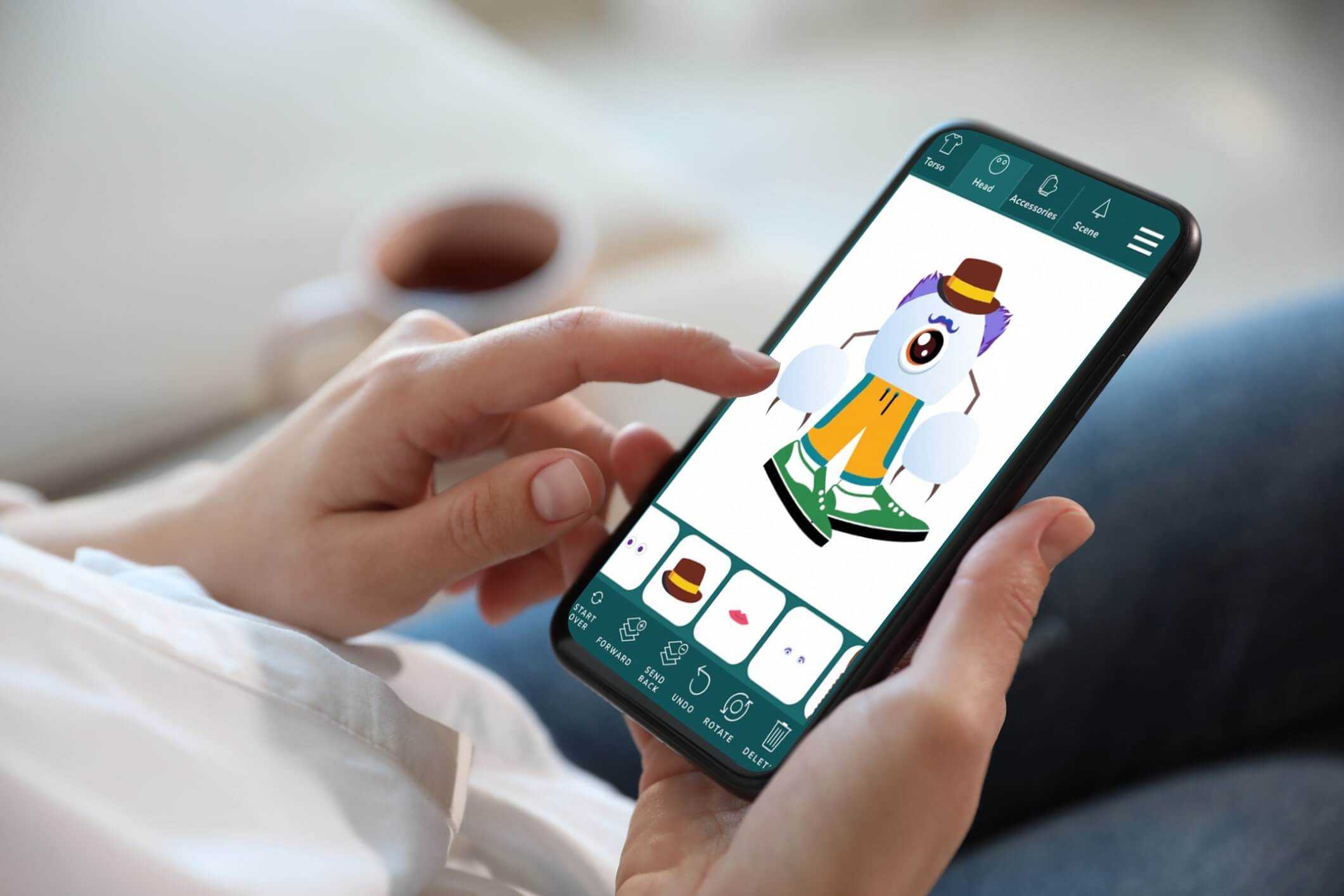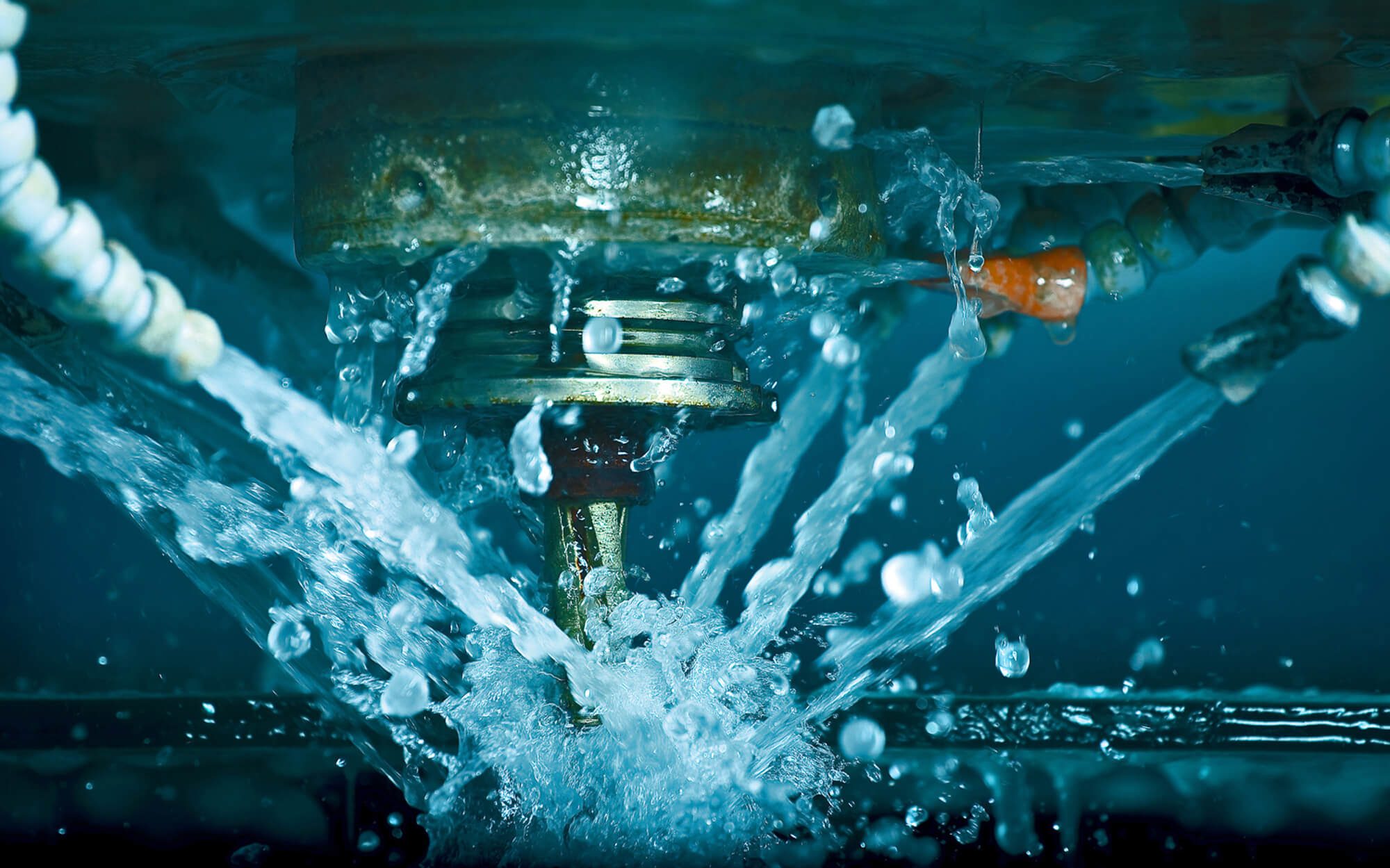WordPress Plugin Plug: A Review of TinyMCE Advanced
TinyMCE is a standalone platform that converts text-input fields into an editor instance with many user-friendly controls that are commonly associated with word processing software (Micosoft Word, OpenOffice Writer, etc.). WordPress includes a What You See is What You Get (WYSIWYG) editor by default, but the TinyMCE Advanced plugin adds additional functionality and potential for customization.
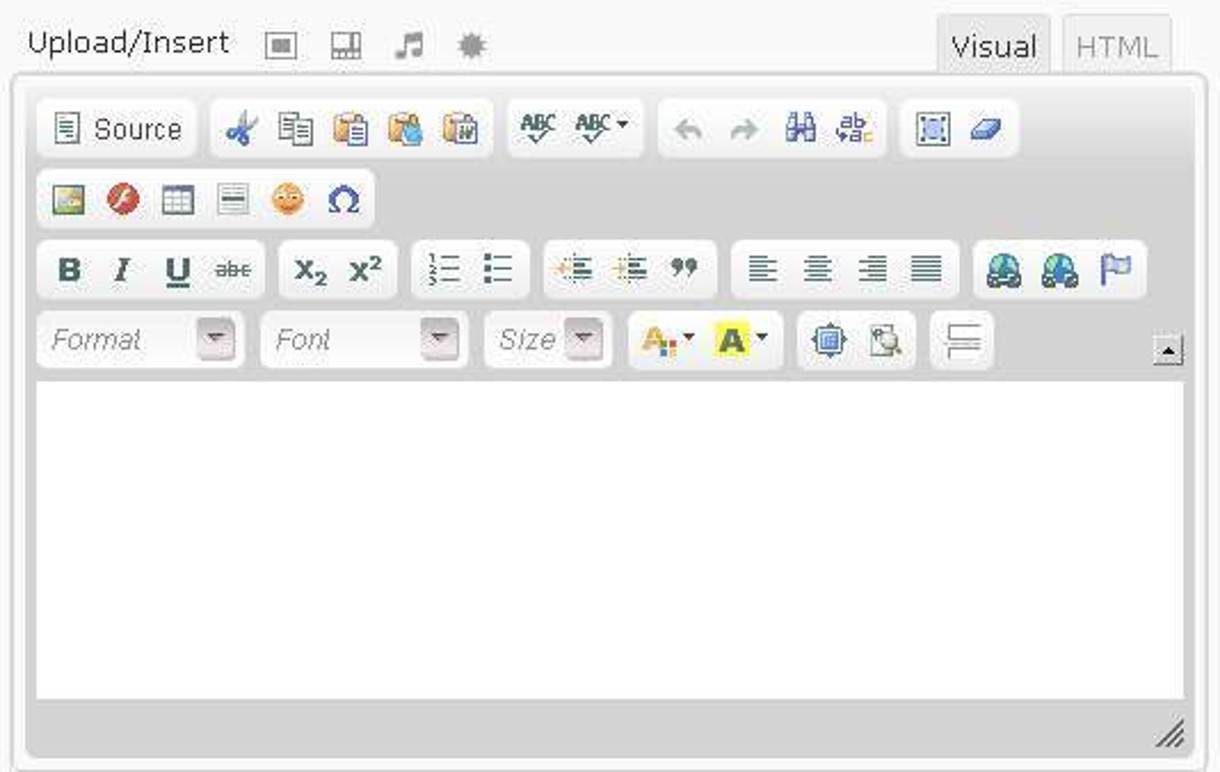
What is a WYSIWYG Editor?
To understand the benefit of TinyMCE Advanced, you must first understand what a WYSIWYG editor is, and how it adds value to a content management system.
A WYSIWYG editor is a term used to describe an interface in which content (text and graphics) displayed onscreen during editing appears in a form closely corresponding to its appearance when printed or displayed as a finished product. Because of the steep learning curve commonly associated with coding websites, WYSIWYG editors have been hugely valuable in allowing individuals inexperienced with web technologies to be able to create web pages without the fuss of having to write code.
TinyMCE Advanced expands the functionality of a standard WYSIWYG to new lengths. Below is are assessment of it:
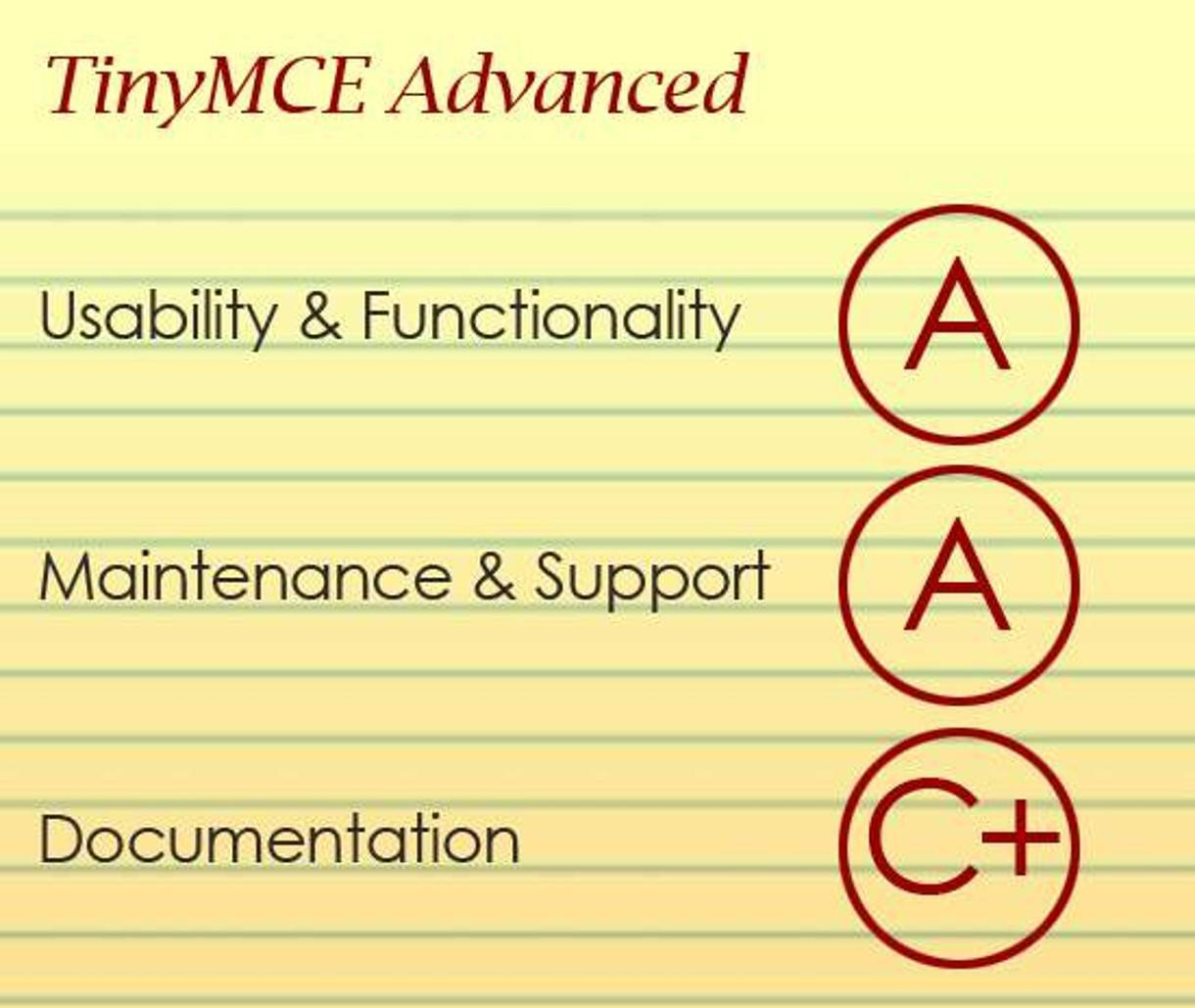
Usability & Functionality (A)
The configuration offered by TinyMCE Advanced is a simple drag-and-drop interface that allows users to add and re-arrange buttons, as well as an ability to create up to four rows for additional space. If a user was not interested in adding functionality, they would still be able to re-arrange the layout of the default buttons. This intuitive interface should not give users any problems.
The only negative related to usability is that the plugin's interface is only available in English, but translations for TinyMCE are available on their website.
Maintenance & Support (A)
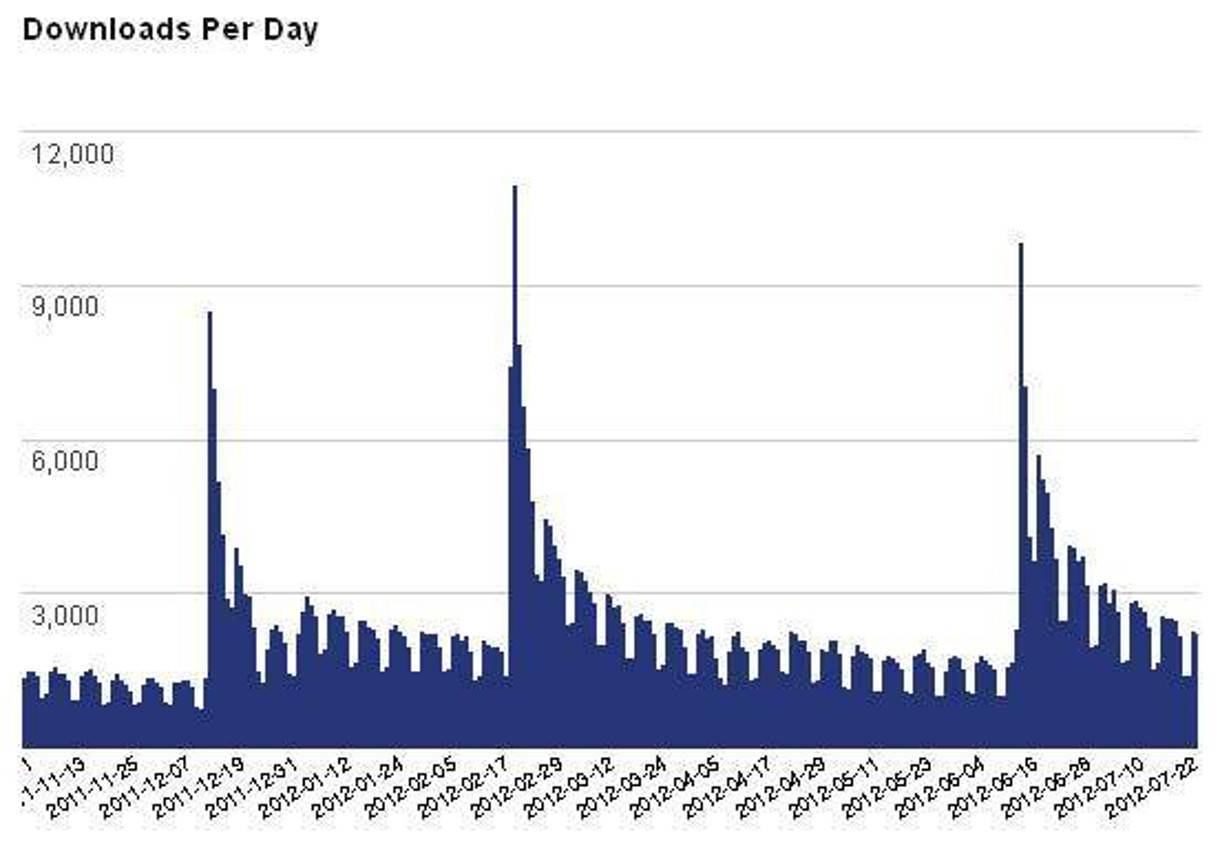
TinyMCE Advanced has been a top WordPress plugin as long as any other, and is close to reaching 2 million downloads. The plugin developer, Andrew Ozz, has 7 other plugins under his account (including another related to TinyMCE) at WordPress.org and is extremely active. Ozz has many posts in his plugin's support forum, and has taken the time to answer even the simplest of queries.
Documentation (C+)
Very little documentation is hosted on WordPress.org about TinyMCE Advanced; only a simple FAQ and a single screenshot. However, because this plugin uses TinyMCE, a platform independent of WordPress, any documentaton one would need can be found on TinyMCE's website. Why I've given thie aspect a grade of a C is that despite documentation existing, it is all is very technical and probably wouldn't be much help to someone who isn't from a development background.
That being said, it is very unlikely that most users will have any issues at all with this plugin. Because of the existing connection between TinyMCE and WordPress (two aged and very popular packages), this plugin in a lot of ways only “unlocks” existing features.
Alternate Plugins
WP Super Edit is another plugin that unlocks additional TinyMCE functionality. Because both plugins simply utilize TinyMCE, they are nearly identical. The only differences in the two may be the newer features of TinyMCE Advanced such as creating/editing tables, search and replace, etc. Both plugins will be worth monitoring to see if future development sets them apart.
Ultimate TinyMCE is yet another plugin that adds features to the default WordPress editor, and the only of the three mentioned here that supports other languages (French, Czech, Hindi, Lithuanian, Turkish, Italian, Japanese, Dutch, and Finnish). Unlike the two previous plugins which are completely free, Ultimate TinyMCE offers additional premium features such as Google Webfonts support, animated emoticons, etc. These premium features are probably not practical for an average WordPress user.