Driving more B2B leads and revenue requires conversion rate optimization. Simply having a B2B website is not enough. It involves pulling many levers, including having a clearly defined audience, robust content, a stellar user experience, and more.
Conversion optimization aims to make your B2B website and unique value proposition irresistible so visitors take action, such as filling out a contact form, subscribing to a newsletter, or purchasing.
By strategically implementing the comprehensive steps, you can fine-tune all the levers to improve your website conversion rate.
Strategies for Optimizing B2B Website For Conversion
Optimizing your B2B website for conversions involves ongoing work, like taking care of your health. The critical first steps are understanding your target audience and crafting compelling content for them.
Streamlining navigation and enhancing user experience are the next levels in optimizing your B2B website. This is followed by leveraging social proof, and implementing conversion tracking. The final steps are testing and iteration.
Optimize your B2B website with these effective steps. Avoid the temptation to jump ahead. The process builds a solid foundation that supports subsequent work.
Knowing and Understanding Your Target Audience Intentions
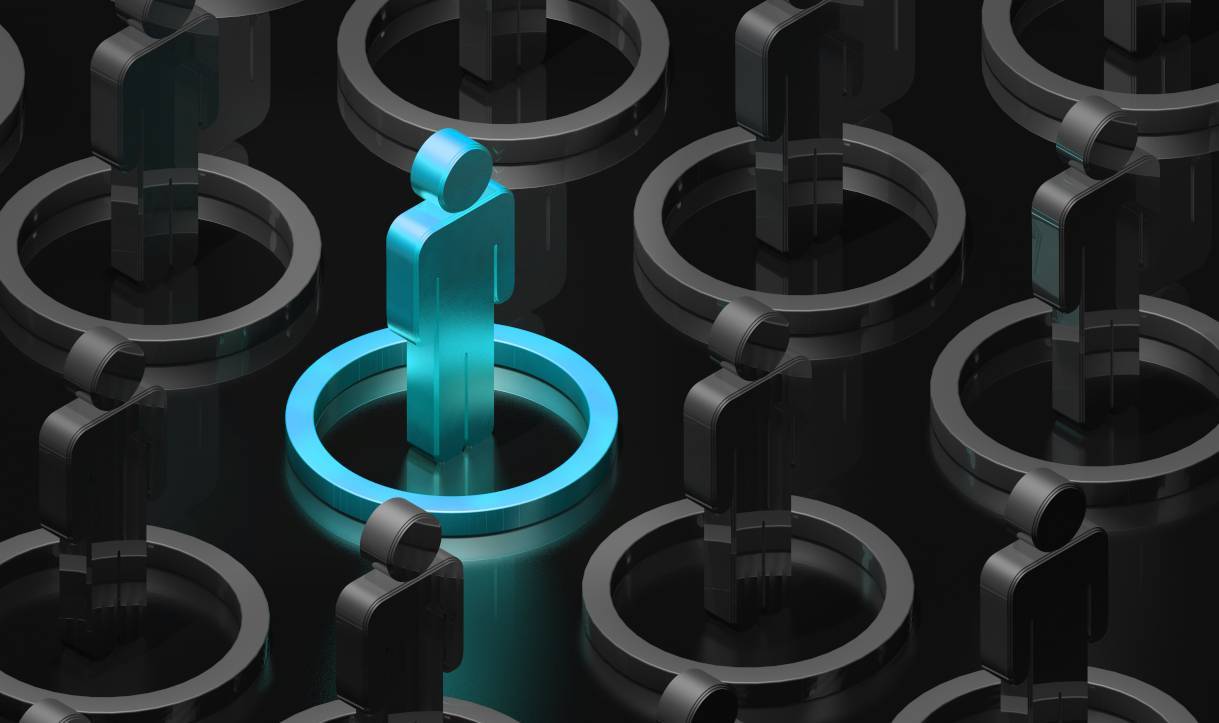
Understanding your audience begins with an analysis of your buyer personas.
Knowing their pain points, needs, and preferences helps you tailor your website’s messaging, design, and user journeys to help them succeed. When they succeed, you win.
Understanding Your Buyer’s Journey
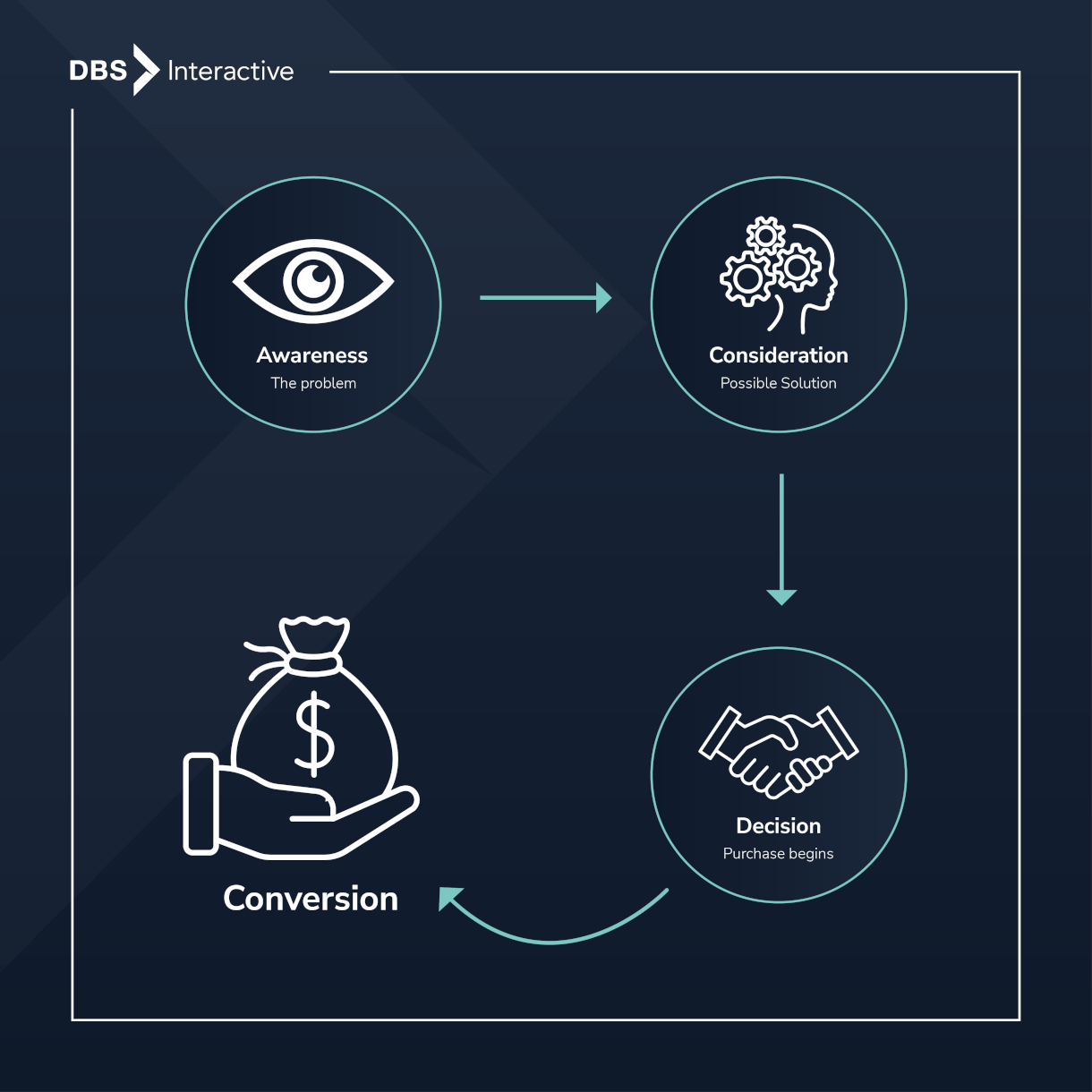
This stage is like the adage of leading a horse to water, except your visitor will want to drink and even need to drink.
By understanding your buyer’s journey, you can create a website that effectively guides potential customers through each process stage and encourages them to take the desired action.
The buyer’s journey refers to a potential customer’s process when considering your product or service, typically in three stages: awareness, consideration, and decision.
Awareness Stage
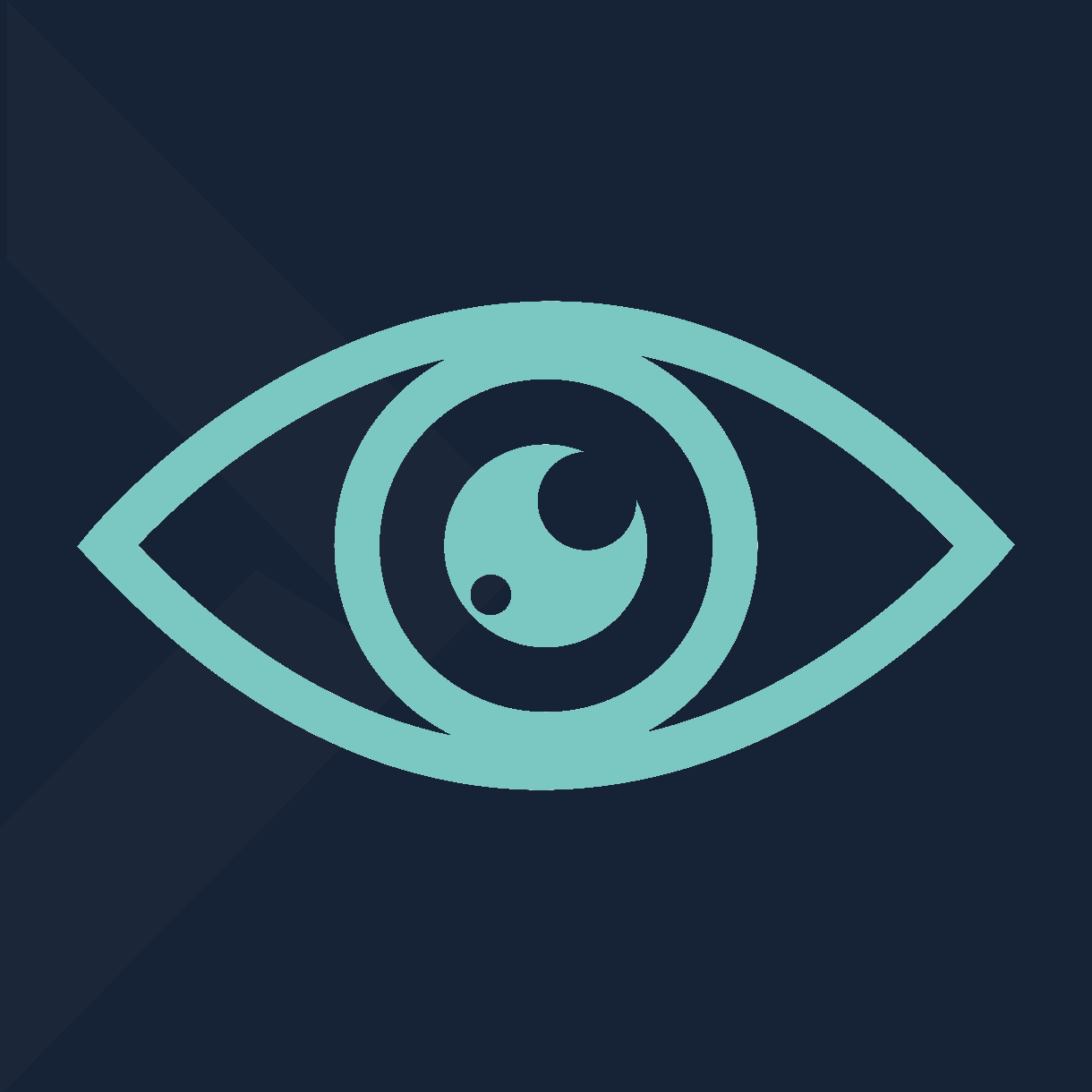 During the awareness stage, the buyer is experiencing a problem or challenge but may not yet know the solution.
During the awareness stage, the buyer is experiencing a problem or challenge but may not yet know the solution.
Your website must provide educational and informative content that addresses the buyer’s pain points and introduces them to your product or service as a solution.
Fully explore the answers to these “Awareness Stage” questions
- What are the common challenges that your target audience faces?
- What are the key questions or concerns that they have during this stage?
- What content can you create to educate and inform them about your product or service?
Consideration Stage
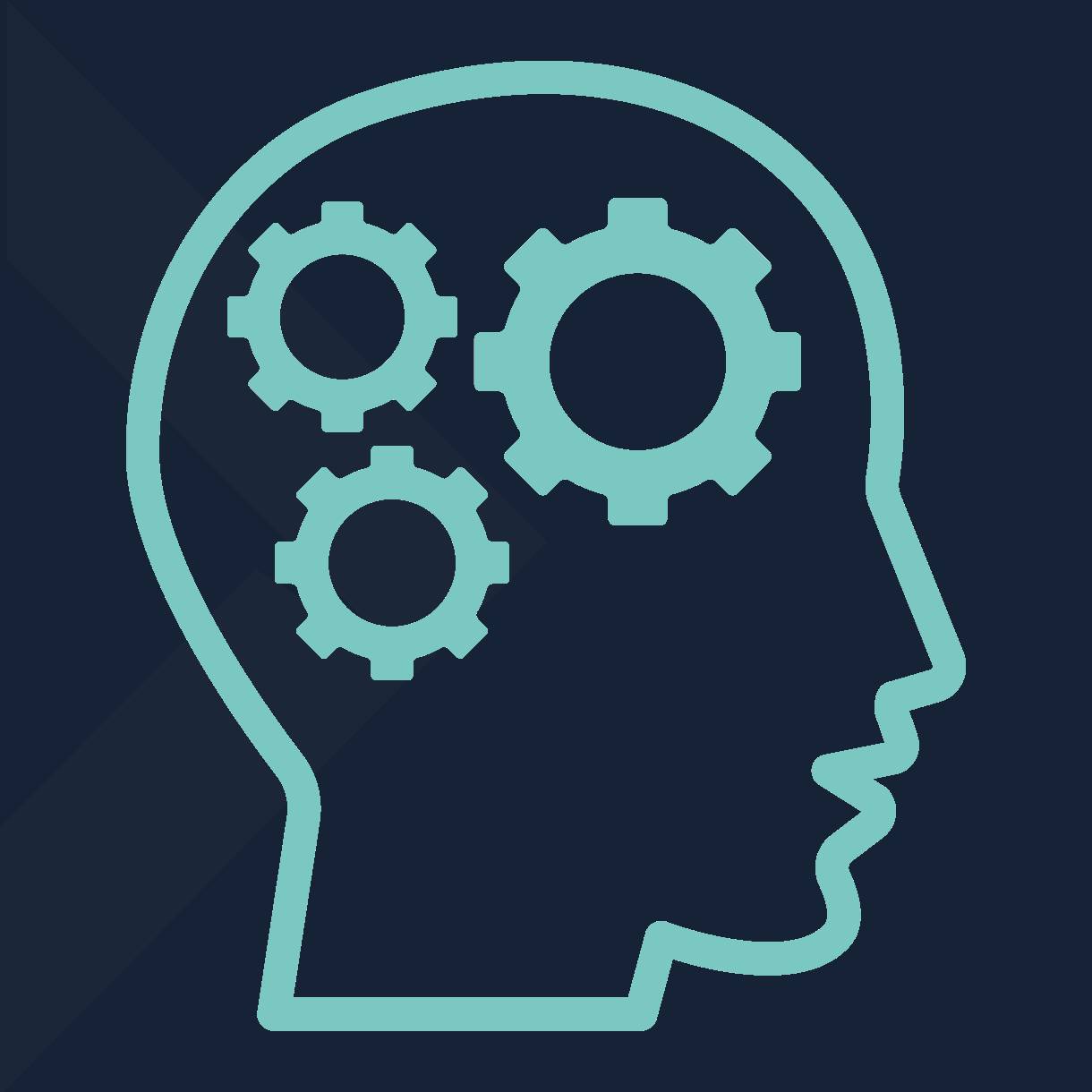 The consideration stage begins after the buyer identifies the problem and begins researching possible solutions.
The consideration stage begins after the buyer identifies the problem and begins researching possible solutions.
At this stage, your website should provide more detailed information about your product or service and how it solves the buyer’s pain points.
Questions to answer during the “Consideration Stage”
- What are the key features and benefits of your product or service?
- What types of content can you create to highlight these features and benefits?
- What questions or objections might potential customers have during this stage?
Decision Stage
 Finally, in the decision stage, the buyer decides on a solution, compares options, and initiates the purchase – the conversion.
Finally, in the decision stage, the buyer decides on a solution, compares options, and initiates the purchase – the conversion.
At this stage, your website should provide a clear and compelling call-to-action (CTA) that encourages the buyer to take the next step, such as filling out a contact form or purchasing.
Ask these questions to understand the “Decision Stage”
- What are the benefits of choosing your product or service over the competition?
- What content can you create to highlight these benefits and encourage the buyer to take action?
- What kinds of CTAs can you use to drive conversions during this stage?
Minimize form fields to only essential information, reducing friction and encouraging user submissions.
Crafting Compelling Content
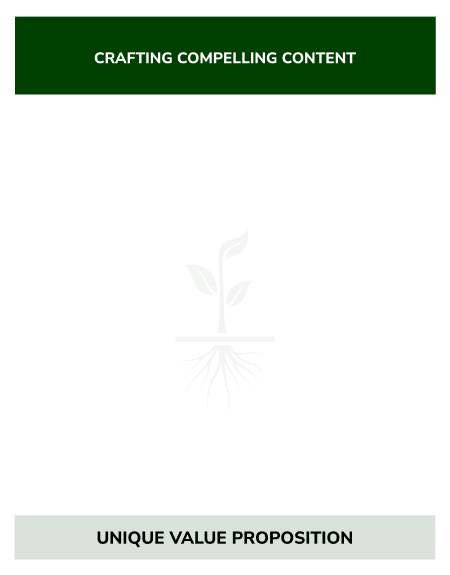 Your prospect needs expert information at each stage of the buyer’s journey. Visitors need to learn and understand the problem and solutions.
Your prospect needs expert information at each stage of the buyer’s journey. Visitors need to learn and understand the problem and solutions.
You can create compelling content that engages your target audience, establishes your brand as an industry thought leader, and ultimately drives conversions.
Focus on Your Unique Value Proposition
Your unique value proposition (UVP) sets your product or service apart. Make sure your content communicates this value to potential customers. Highlight the key features and benefits of your product or service and how it can solve the specific pain points of your target audience.
Use a Compelling Messaging
Headlines capture your potential customers and can make or break whether they browsing your site. Use a clear and concise headline in a voice that reflects your brand to grab their attention and entice them to keep reading.
Use Clear and Concise Language
Strike the appropriate balance when writing. Use clear and concise language to communicate your message effectively. Avoid using technical jargon or complex language your target audience may not understand.
Use Visuals to Enhance Your Content
Images, infographics, and videos convey your products, services, and brand information. They do more than break up the text. Effective visuals communicate complex ideas or data quickly.
Appeal to emotions in your messaging to resonate with your audience on a deeper level and drive action.
Provide Actionable Insights
Showcase helpful content that offers actionable insights your target audience can use to solve their pain points and challenges. Provide tips, best practices, and actionable advice that your target audience can implement in their business. They will remember you as a trusted resource.
Optimize Your Content for SEO
Research the words and phrases your audience commonly uses to discuss your products and industries. Use these phrases moderately to optimize your content for search engines to increase visibility and drive traffic to your website. Beyond keywords, use meta tags, headers, schema markup, and image alt text.
Navigate Your Way to Conversion Success
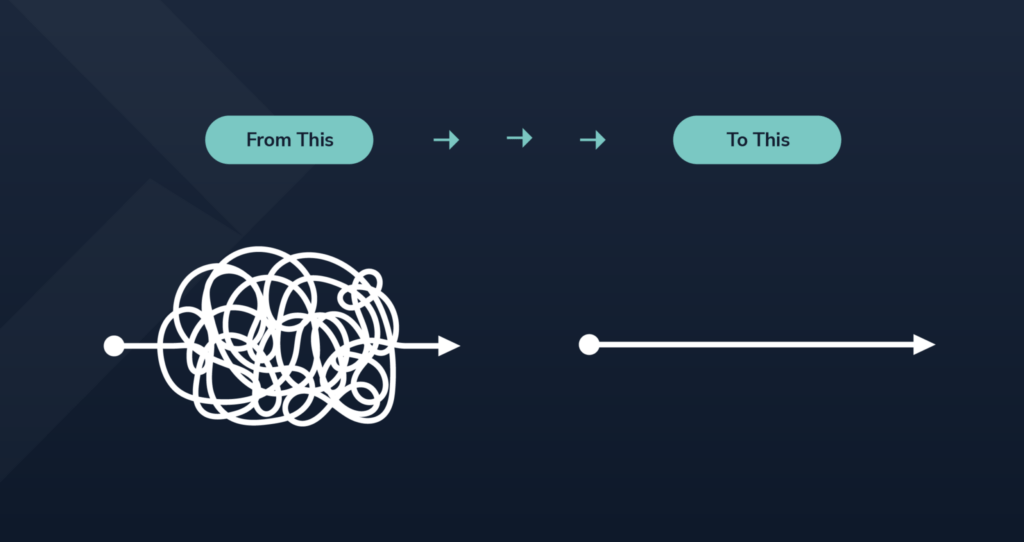
Intuitive navigation offers a user-friendly experience that search engines like Google and Bing value. Keyword research and personas provide valuable insights into audience pain points and goals that help identify ways to streamline your website or app and guide users to the content they need, resulting in increased satisfaction and conversions.
How to Streamline Navigation for Your B2B Website
Keep Your Navigation Simple
Limit the number of menu items and make sure they are easy to understand. Use clear and concise language that accurately reflects the content on each page.
Use a Clear Hierarchy
Organize your menu items in a clear hierarchy that reflects the structure of your website. Use submenus and dropdowns sparingly and only to provide additional context.
Use Descriptive Labels
Use descriptive labels for your menu items that accurately describe the content on each page. Avoid using generic labels like “Products” or “Services” that don’t provide any context for the user.
Make Your Navigation Visible
Make sure your navigation is visible on every page of your website. Use a consistent placement and design for your menu so that users can easily find and use it.
Use Breadcrumbs
Breadcrumbs provide users with a link trail showing where they are in the website hierarchy and navigating to previous pages. Often overlooked is the hidden benefit of supporting search engines. The breadcrumbs help Google and Bing understand your site structure.
Use Search Functionality
Include a search bar on your website to help users find specific content. Make sure the search functionality provides accurate results and is easy to use.
Test and Refine
Analytics offer valuable insights to test and refine your navigation assumptions to ensure it works effectively. Look at landing pages and reverse pathways from goal completions to identify ways to streamline the user journey.
Users Expect High-Performance Websites
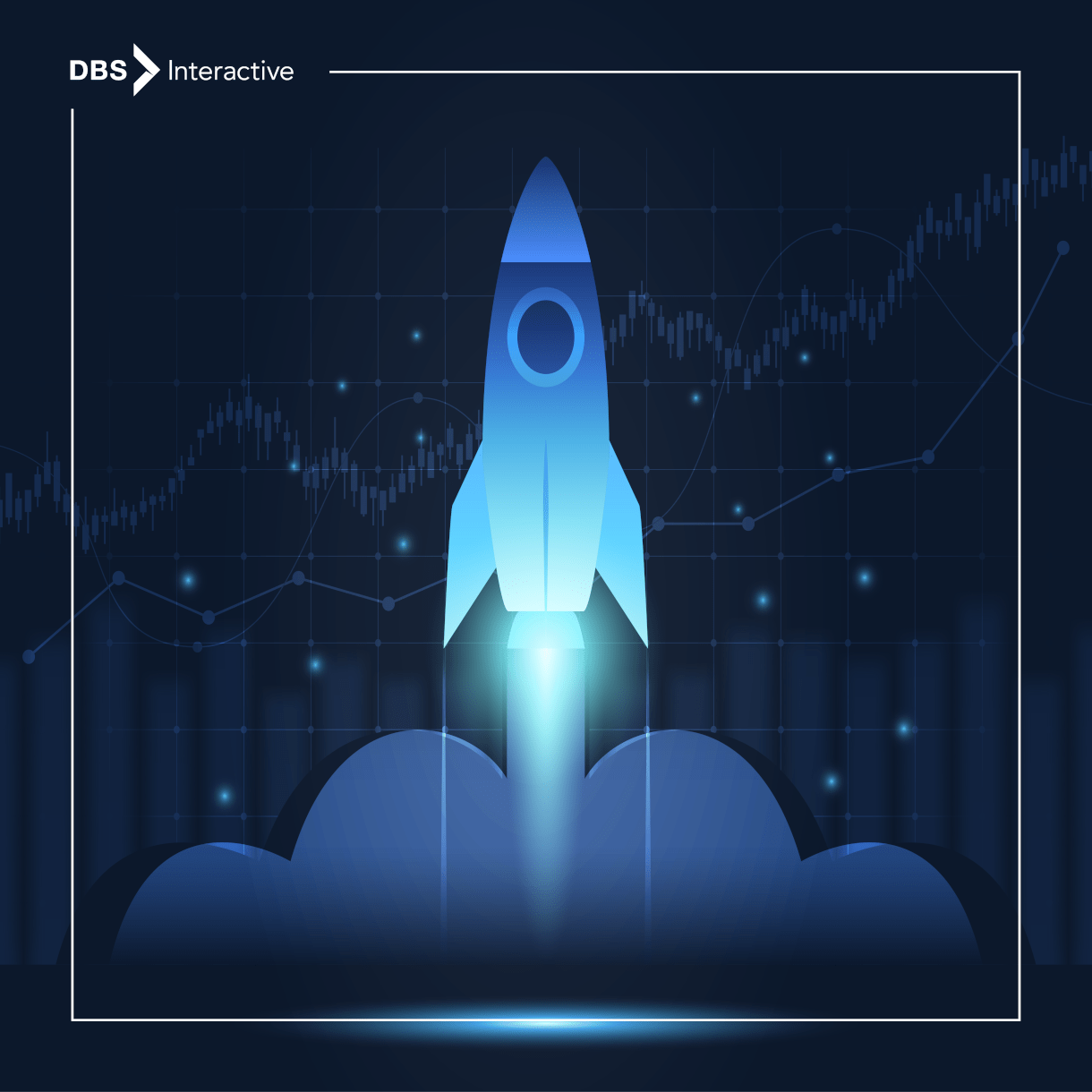
Website Performance is Key to Earning a Bigger Piece of a Shrinking Pie. READ HOW
The increasing number of Millennials and Gen Z in the B2B buyer journey expect optimal digital experiences.
A fast, mobile-friendly, and well-designed website may mean the difference between a bounce from the landing page and a conversion. Enhancing the user experience is crucial for B2B success.
A positive user experience can increase engagement, build trust with your audience, and drive conversions.
The Best Ways to Enhance the B2B User Experience
Optimize for Mobile Devices
Search engines, like Google, index mobile websites first, favoring Progressive Web Apps (PWA). It’s essential to optimize your website for mobile devices. Use responsive design to ensure your website looks great and functions correctly on any device.
Provide High-Quality Content
High-quality content engages and retains users. Create informative, engaging, and relevant content for your target audience. Use visuals, such as images and videos, to enhance the user experience and make content more interesting. Content includes whitepapers, case studies, interactive graphics, and tools.
Use Calls-to-Action (CTAs)
Include clear calls to action throughout your website to encourage users to take action. Use contrasting colors and clear, concise language to make your CTAs stand out and grab users’ attention.
Make it Easy to Contact You
Now that much has been done to optimize your conversion rate, make it easy for users to contact. Include clear contact information on every page of your website, such as a phone number and email address. Consider using a contact form to make it easy for users to send you a message. Generally, capture only the minimum information needed. There are tactics to gather additional information. Some users find requests for too much information intrusive. Help users see the value in the information they provide.
Test and Optimize
Regularly test your website to identify areas for improvement and optimize the user experience. Use analytics and user feedback to understand how users are interacting with your website and make adjustments as needed.
Leveraging Social Proof
 Success drives more success, and social proof showcases your earned credibility and trustworthiness – the essence of your brand.
Success drives more success, and social proof showcases your earned credibility and trustworthiness – the essence of your brand.
Social proof refers to the idea that people are more likely to trust and follow the actions of others, especially if they perceive them as similar to themselves.
Ways You can Leverage Social Proof on Your B2B Website
Here’s how you can leverage social proof on your B2B Website
Use Customer Testimonials
Customer testimonials are a powerful form of social proof that help build trust and credibility for your brand. Feature testimonials prominently on your website, highlighting specific benefits or outcomes after using your product or service.
Showcase Case Studies
Producing detailed customer stories convey the pain point that attracted your customer to your company. Then it tells the story of the solution and the relationship. Case studies provide a more in-depth look at how your product or service has helped a specific customer or organization.
Highlight Customer Logos
Consider showcasing their logos on your website if you have well-known or respected customers. This helps build trust and credibility with your audience because prospects will more likely trust a brand that is already trusted by others.
Display Social Media Followers and Engagements
Displaying your social media followers and engagements, such as likes, shares, and comments, can also be a form of social proof. This demonstrates that your brand is active on social media with a loyal following.
Use Industry Awards and Recognition
Highlight industry awards or recognition from respected publications on your website. This can help build credibility and trust with your audience, as they are more likely to trust a brand that others have recognized in their industry.
Incorporate Trust Seals and Certifications
Including trust seals, association memberships, and certifications on your website helps build trust with your audience. These can include security certifications, such as SSL certificates, or industry-specific certifications or memberships.
Implementing Conversion Tracking and Measuring Results
 Conversion tracking measures the effectiveness of your marketing efforts by tracking users’ actions on your website, such as form submissions, product purchases, or sign-ups. After goals, consider key performance indicators (KPIs) to help you assess the effectiveness of your efforts.
Conversion tracking measures the effectiveness of your marketing efforts by tracking users’ actions on your website, such as form submissions, product purchases, or sign-ups. After goals, consider key performance indicators (KPIs) to help you assess the effectiveness of your efforts.
Consider the value of various user actions.
- What is the value of a sales lead?
- What is the average value of an email address?
- What do visitors download the most?
- How far do users scroll down through a page or blog article?
No business is the same. Prioritize information that provides the best information that supports your goals and conversion optimization efforts.
Implementing Conversion Tracking
Your analytics needs must guide how you configure Google Analytics. Some coding experience may be helpful. There are numerous tutorials for managing goals in Google Analytics and using Google Tag Manager for more complex goals and KPI tracking.
Set Up Goals in Google Analytics
The first step is to set up goals in Google Analytics. Goals are specific actions you want users to take on your website, such as filling out a form or purchasing. You can set up goals by going to the “Admin” section in Google Analytics, selecting the “Goals” tab, and clicking on “New Goal.” Google offers prompts and links to additional information.
Implement Tracking Codes
Once you set up your goals, you need to implement tracking codes on your website to track user actions. Google Analytics provides tracking codes that you can add to your website’s header or footer. You can also use conversion tracking tags from other advertising platforms, such as Google Ads or Facebook Ads.
Test and Verify
After implementing the tracking codes, test and verify that they work correctly. You can use Google Tag Manager or other tracking verification tools to ensure that the tracking codes are correctly installed and tracking user actions.
Analyze and Optimize
- Use the data to analyze and optimize your marketing efforts.
- Use Google Analytics or other reporting tools to understand which pages are driving conversions and which are not.
- Use this information to make data-driven decisions about your website’s design, content, and marketing strategies.
Test, Review, and Adjust
 You can continuously optimize and improve your website’s performance and user experience with analytics. Introduce changes carefully. Too many changes make it difficult to attribute positive or negative impacts.
You can continuously optimize and improve your website’s performance and user experience with analytics. Introduce changes carefully. Too many changes make it difficult to attribute positive or negative impacts.
Here’s how testing and iteration can be done to optimize your B2B website:
Define Your Testing Goals and Objectives
The first step in testing and iteration is to define your testing goals and objectives. Identify specific areas of your website that you want to test, such as headlines, images, forms, or calls to action. Establish clear metrics for success, such as increased click-through rates, higher form completion rates, or more leads generated.
Create and Implement A/B Tests
Real-time comparisons through A/B testing pits two versions of a web page against another to determine which performs better. Create multiple versions of your web pages with variations of the elements you want to test, such as headlines, images, calls to action (CTAs), or forms. Use A/B testing tools like Google Optimize or Optimizely to randomly show different versions to users and track which version performs better.
Analyze and Interpret Test Results
After running A/B tests
- Analyze the results and interpret the data to determine which version performed better.
- Use statistical significance calculators to determine whether the results are statistically significant.
- Identify the winning version and use it as the new baseline for further testing and optimization.
Continuously Iterate and Improve
Testing and iteration should be an ongoing process. Use the results of previous tests to inform future tests and make data-driven decisions about your website design, content, and marketing strategies. Continuously iterate and improve your website to optimize it for better performance and higher conversions.
Boosting Conversions and Brand Image
Ongoing optimization of a B2B website increases conversions, enhances brand image, boosts search engine rankings, and provides valuable insights. Businesses can achieve better results, attract customers, and increase revenue.
To know more, contact DBS.
FAQs
The process by which you increase the percentage of conversions from a website or a mobile app. is called (CRO) or Conversion rate optimization. This involves generating ideas for elements on your site or app that can be improved and then validating those hypotheses through A/B testing. The process involves analyzing website data, conducting user research, and making changes to the website design and user experience to encourage more visitors to convert.
To calculate the conversion rate, you need to divide the number of conversions by the total number of visitors and then multiply by 100 to get a percentage. The formula for conversion rate is: Conversion Rate = (Number of Conversions / Total Number of Visitors) x 100%
For example, if you had 1000 visitors to your website and 50 of them made a purchase, the conversion rate would be: Conversion Rate = (50 / 1000) x 100% = 5% This means that out of the 1000 visitors, 5% of them converted into customers by making a purchase.
You can increase your conversion rate by optimizing your website design, focusing on user experience, writing compelling copy, using clear and concise calls-to-action(CTA), improving website loading speed, and many other optimization strategies.

