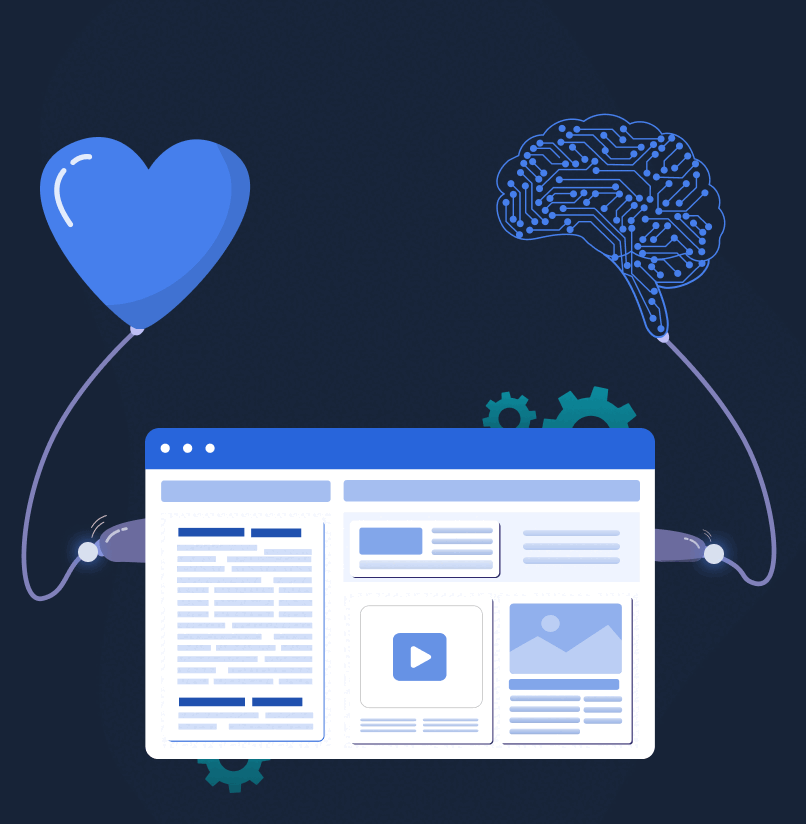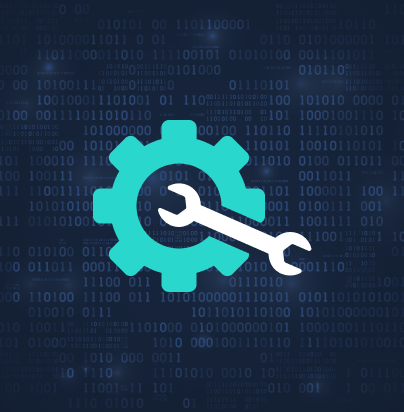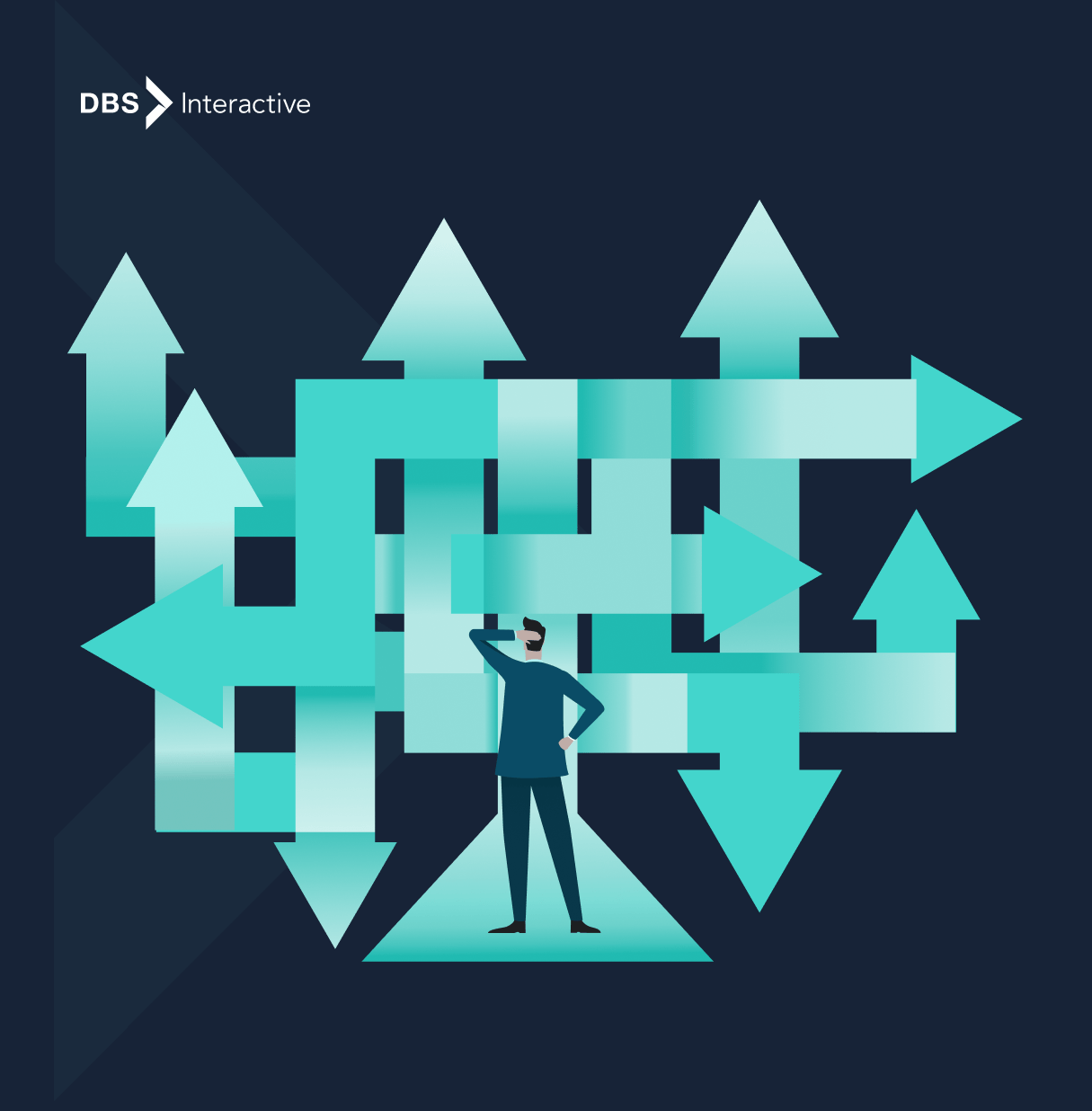
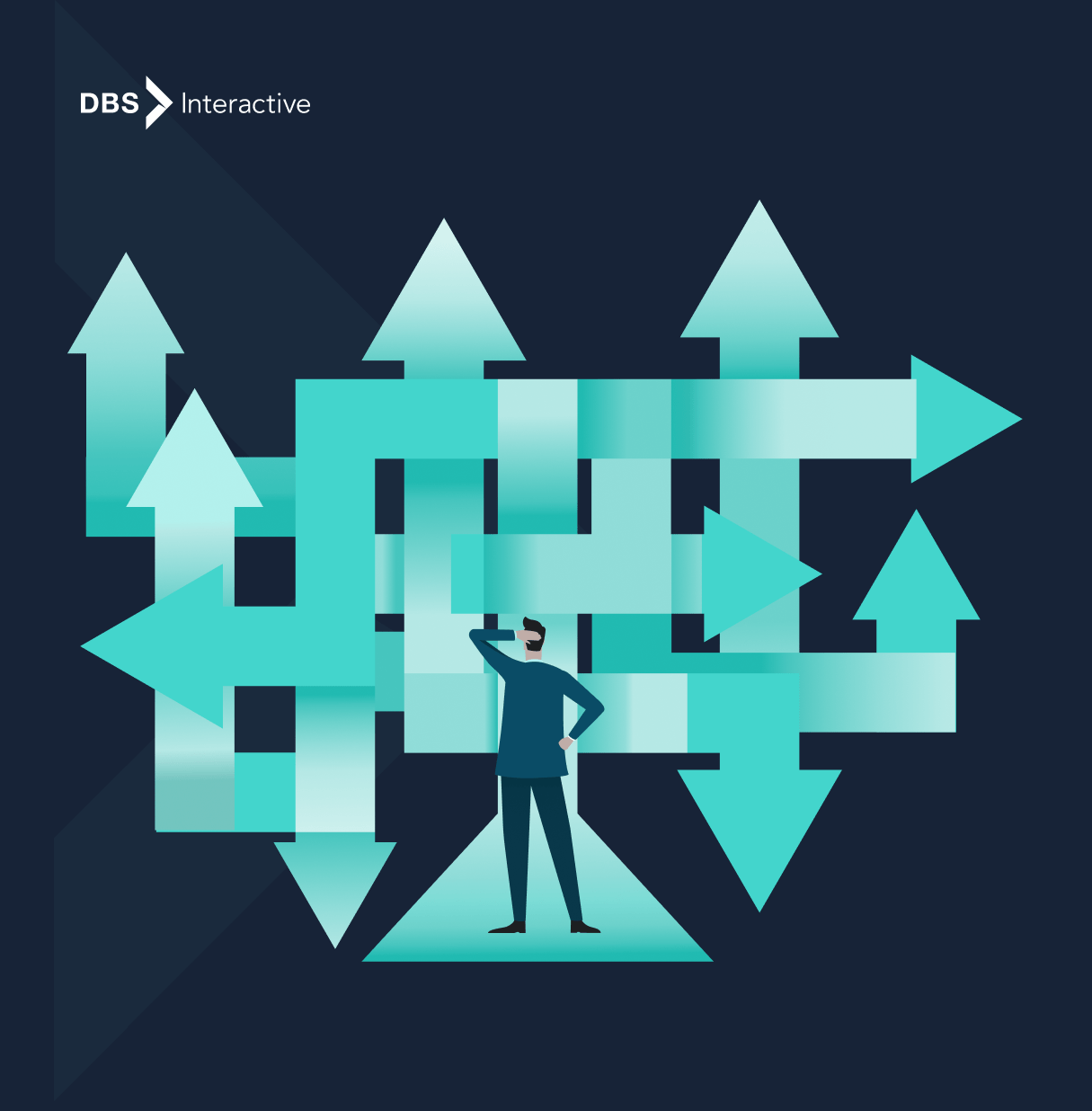
7 Tips for Streamlining B2B Website Navigation
Reduce Choices, Improve Retention
Poor website navigation drives 37% of visitors to abandon the site after arriving.
That's right: 37%. That's over a third of your visitors leaving when they find your website frustrating.
If you know the value of a business lead generated by your B2B website, then you know this abandonment rate can quickly add up to significant lost sales and revenue.
From that perspective, it’s easier to quantify the value and ROI of optimizing your website's navigation and user journeys. Success is about more than having a beautifully designed website; it's about ensuring visitors can effortlessly navigate your pages and content.
In a physical business, floor staff can help customers find products. Displays and shelves are designed to capture the eye as much as guide visitors through the store. Your website must do that same work online.
Here are some tips to keep in mind as you audit and optimize your website's navigation.
7 Tips to Improve Navigation for Your B2B Website
Streamlining website navigation is all about understanding your audience and foreseeing their needs. Unraveling personas, pain points, and goals of your B2B customers helps you plan content and designs that guide them along defined pathways. Then you must continuously test and refine user journeys to ensure an optimized user experience, since audiences and their needs change over time.
Keep It Simple
Limiting your main navigational menu options sounds counterintuitive–shouldn't users have a quick menu link to everything from every page of the site? No, because it creates the "paradox of choice" and risks overwhelming users. With that in mind, only place key pages, such as product or service offerings, prominently in the menu. Ensure easy access to core information to meet user needs effectively. Prioritize clarity and ease of use in your menus.
Use a Clear Hierarchy
Establish a clear hierarchy by organizing menu items logically. Group related pages to guide users through the website structure efficiently. Ensure consistency in hierarchy across all navigation elements. Use submenus and dropdowns sparingly and only to provide additional context.
Map User Flows
Build user-flow maps to visualize the intended journey visitors take through the website. Identify entry points and desired actions to optimize navigation paths. Use flow diagrams to understand user behavior and inform navigation improvements. Validate the user journeys with website analytics.
Optimize Labels
Optimize labels using concise and descriptive language to communicate the content of each menu item clearly. These organic keywords should be straightforward labels that avoid ambiguity or confusion.
Use Breadcrumbs
Incorporate breadcrumbs to provide users with navigational context. Display the path to the current page to help users understand their location within the website. Enable easy backtrack navigation for improved user experience.
Use Search Functionality
Implement search functionality to allow users to find specific content quickly. Integrate a search bar prominently within the navigation for easy access. Optimize search results to ensure relevance and accuracy.
Ensure Mobile Responsiveness
Ensure mobile responsiveness by optimizing navigation for small screens. Use responsive design techniques to adapt navigation elements to different devices. Prioritize touch-friendly interactions for smooth mobile navigation.
Navigate Complexity with Expert Guidance
Streamlining navigation for a B2B website requires careful consideration of user needs, content organization, meticulous design, and technological implementation.
While the benefits of intuitive navigation are clear, the complexities involved can seem overwhelming because of the overlapping disciplines involved. Like a team of architects, a digital design agency with development, design, and SEO experts can ensure optimal results.