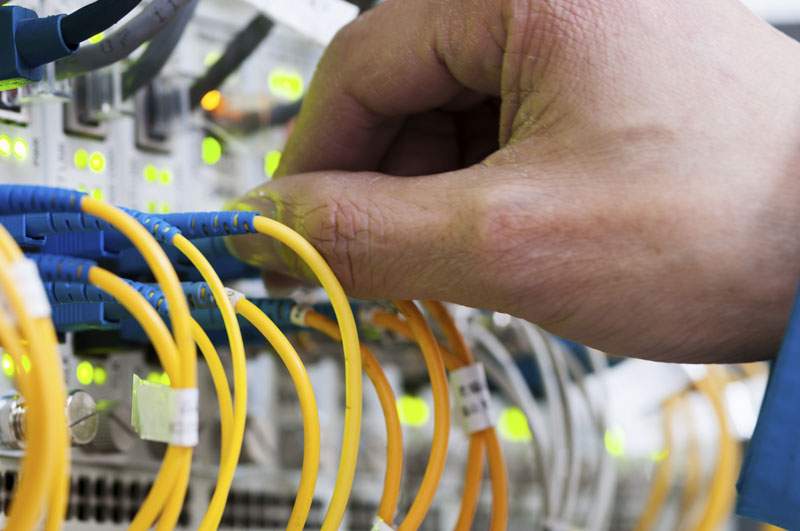Home internet services are often hyped based on the bandwidth offered, as if there is nothing else to consider in a quality internet service provider. Bandwidth is indeed important for web content consumers, but it’s not the only important performance metric.
As any ISP customer knows, there are ways to sell high bandwidth connections and still not really deliver. These services are typically advertised as offering speeds “up to” some high number that sounds great—but unfortunately, there are a number of reasons you shouldn’t expect to get the advertised internet speed.
Transmission Control Protocol (TCP)
TCP, or Transmission Control Protocol, is the network protocol your browser uses when it connects to a website, and is the foundation of how data moves across the “tubes” (a nod to former Sen. Stevens). TCP networks are “packet-based”, meaning data is chunked together and sent. There is a certain amount of protocol overhead associated with each packet sent. This overhead impacts how much of the bandwidth is actual payload (user content) vs. the protocol itself. Usually the overhead is in the neighborhood of 15%—so you’re going to lose that no matter what service you have.
What factors other than bandwidth effect the quality and actual speed of an Internet connection, that service providers never advertise?
- Symmetry, or whether the upload and download speeds are the same
- Latency, also known as “round trip time“
- Reliability, also known as “packet loss“
High-quality networks, like many business class networks, are symmetric, have the lowest possible latency, and have zero packet loss. Home internet service is never symmetric — the upload speed is a fraction of the download speed, has higher latency, and is occasionally plagued by some level of packet loss.
Symmetry
First, why is symmetry important? Remember when I mentioned TCP protocol overhead? It’s a packet-based transmission protocol. The transmission is a two way conversation. In order to keep the stream of packets moving reliably, both ends of the connection need to talk to each other — continuously.
So downloading requires a certain amount of upload bandwidth. If the upload channel gets restricted for any reason, the download speed is impacted, maybe dramatically. The more unbalanced, the more pronounced the effect. Low-cost home Internet will have very little upload speed to spare. For casual web browsing, emails, and many typical online activities, this is adequate. But if you upload a large file or are a torrent user, your uploading will affect your download speeds, possibly substantially.
Latency
Latency is how long a packet takes to get to you from wherever you are connecting to. To an extent, it’s a matter of distance. Internet backbones are fiber and essentially packets move at the speed of light (186,000 miles per second). Packets going to Europe from Louisville will take longer than going Louisville to Chicago. At a certain level it’s simple physics. However, there are a couple of potential complications here.
Those packets gets slowed down every time they pass through a mechanical device (switches and routers) on the Internet. A typical Internet connection takes maybe 10-12 “hops”. Each hop represents a router, so the fewer hops, the lower the latency. What you really want is to get the Internet backbone in the fewest possible hops. Good peering arrangements can help too. A good business class network can help here. A quick comparison on my home vs. work (DBS Interactive) Internet connections:
- ATT Uverse “hops” to google.com: 13
- TWTelecom business class network “hop” to google.com: 7
That’s pretty radical. Another thing, as web engineers will tell you, is that when you get above 5 Mbs bandwidth, latency is more limiting than bandwidth when consuming web based content. You can’t fix latency by throwing more bandwidth at it. You have to improve your expensive infrastructure and make better peering arrangements- very expensive to do. Let’s see how this translates to latency:
- ATT Uverse round trip time to google.com: 38 milliseconds
- TWTelecom business class network round trip time to google.com: 9.5 milliseconds
Radical difference again. Cell networks are another story. 4G is over 100ms, and 3G over 300ms.
Another complication is that as routers get congested, aka overloaded, at some point they are working so hard that they slow down, which is another way to add to latency and something much more common on low cost home Internet service.
Reliability
Lastly there is reliability, commonly measured as “packet loss“. When a router gets more and more overloaded, it slows down, and at a certain point when it just can’t handle any more traffic, it starts dropping packets randomly. These basically disappear from the transmission stream, and must be re-transmitted. Not good. We can measure this with commands like “ping”. Even a relatively small amount of packet loss can cause a serious slow down in connection speed. Again, packet loss is something much more likely to happen on those low cost services.
Why Should You Care?
While most consumers aren’t inclined to be aware of these details, it is useful for web developers and other internet business professionals to be versed in these concepts. Your customers are often looking to you for help in understanding why “my Internet isn’t working” or “my website is slow”. If you’re able to describe a few ways to analyze it, or walk them through it, you’re giving good customer service and showing your clients that they can value your expertise.